Controlling
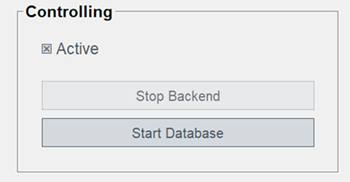
In the General settings you can stop a backend and start the database. When the database is stopped, the data will be buffered until the backend/database is online again. Use the Start Database button to start the backend and the underlying database.
Note: Note that this option is only available for local InfluxDB® databases.
The database must be managed by the NGA. See Extended Settings -
Automatically manage database process. Set the Automatically manage
database process to use Controlling.



