Browsing for Items
The client is able to browse for items in the whole server address space. With the aid of filters the shown items can be limited by the client so that only those data point elements are shown, which provide either Events, Alarms & Conditions or only values (see Configuration of the Servers). The filter is set automatically depending on the selected subscription type. I.e. for a subscription of e.g. the type Alarms&Conditions, the browse result contains only Alarm Conditions.
Browsing the address space is an optional feature of the OPC UA server. I.e. it can be that a server can not be browsed. In this case the needed NodeIds and Browse Paths must be determined in another way.
A dynamic synchronization of the address spaces of the client and server is not supported. This means that an automatic adjustment of the client configuration does not take place, if the server address space has changed.
The panel for browsing for items is opened via the peripheral address panel of the OPC UA driver.
Figure: Panel for browsing for items
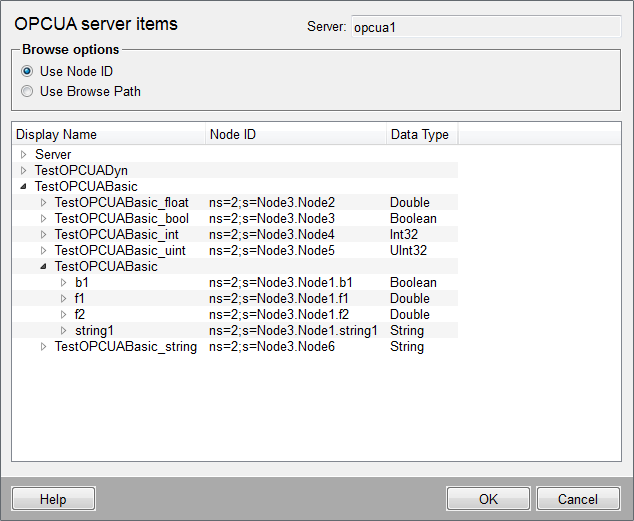
The browse process of the OPC UA address area is carried out via the internal data point _OPCUAServer. In a redundant OPC UA server system the browsing is always executed by the server with the higher service level (OpcUA-Node). If the level of the main server equals to the level of the redundant server, the main server is used.
Server
The server name. This corresponds to the server name that was specified in the peripheral address panel.
Browse Options
Use Node ID
In the result table the Node IDs of the browsed Display Names are displayed.
Use Browse Path
In the result table the Browse Paths of the browsed Display Names are displayed.
Browsing a server by using the browse path is only supported, if the server defines the inverse hierarchical references. If there are no inverse references the WinCC OA OPC UA client is not able to browse for the browse path, due to incomplete path informations. In this case, for still using the browse path for addressing, the information must be inserted manually.
Result Table
The result table consists of three columns:
-
Display Names - view of the names from the start node forward. The levels are separated by a separator specified in the _OPCUAServer data point (DPE Config.Separator).
and
-
Browse Paths - view of the whole browse path in a defined notation from the /0:Objects: forward. Special characters as / . < > : # ! are masked by an &.
or
-
Node IDs - view of the node IDs per browsed node in the predefined notation:
ns=1;s=AGENT.Objects.pUInt32
-
Data Type - the data type of the respective element. If the data type "undefined" is shown, it means that this type is no OPC UA base type and the client cannot identify it. In this case the address only works if there is a compatible base type and the user selects the correct transformation.
The items of a subscription can be determined using the address filters from the internal data points _DriverCommon.AD and _DriverCommon.HW (e.g. by an export with the help of the ASCII manager).
Views (and thus also the views folder) are not supported by the WinCC OA OPC UA server/client.
OK
Takes over the selected item to the peripheral address panel either as NodeId or as Browse Path. Hereby a valid item must be selected from the table.
Cancel
Cancels the browsing function an closes the panel without saving any options.
Help
Opens this chapter of the WinCC OA Online Help.



