 "midLineWidth"
"midLineWidth"
The attribute "midLineWidth" sets the width of the mid line (content) of an object (for example, a thumb wheel, tree widget, zoom navigator, LCD number or a progress bar).
Synopsis
shape.midLineWidth(int width);
Parameter
| Parameter | Description |
|---|---|
| shape | Name of the object |
| width | The width of the mid line. |
Description
The attribute "midLineWidth" sets the width of the mid line (content) of an object (for example, a thumb wheel, tree widget, zoom navigator, LCD number or a progress bar).
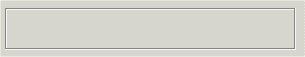
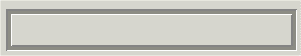
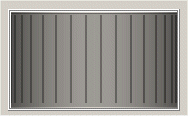
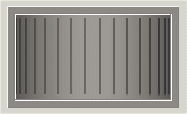
Assignment
Thumb wheel, Progress bar, Tree Widget, Zoom Navigator, LCD number, DpTreeView



