System configuration
With a right mouse click on the appropriate system element (e.g. System1) in the tree structure the following context menu is opened:
Figure: Context menu
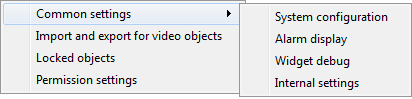
Select the System configuration entry to define on which computers the underlaying video system shall run. Moreover you have to configure if it shall be a single or a redundant system.
At least one video server must be active to use WinCC OA video.

Video server active
This checkbox is used to enable the video server.
Host name
Define the host name for video server 1 respectively video server 2 if you want to use a redundant server.
Display monitor, Export service, Recording server, RTSP server, FTP alarm receiver
This checkboxes define which tasks the server can perform in addition to the Control Interface. The selected function is only executed if the function itself is configured. If you select e.g. Display Monitor it is possible to select this host in the selection list for target hosts in the display monitor configuration.
System settings for video client (WinCC OA)
Enables / Disables the IPC socket encryption for the Video client (WinCC OA components - EWO). The configuration of server & client always must be identical. Otherwise, no communication is possible.
If the encryption is disabled, the video manager cannot communicate with a video server (respective the vimacc services) with enabled encryption, which means that you cannot display streams via the EWO anymore. This also applies if the video server (and therefore, all vimacc services) are running locally.
-
A video server with this vimacc version cannot be operated with video clients <= 3.14, since you cannot enable encryption for them.
-
The vimacc version of an existing video server is also updated.
-
After installing WinCC OA 3.15 or newer, it is not possible to communicate with encrypted vimacc services in an existing WinCC OA project <= 3.14. This also applies if the services are running locally.
If you finish the system configuration by clicking on the OK button you get to the system overview panel.



