|
The video object explorer can be used for configuring the video
objects and workstations and provides the following
functionality:
-
Creating new video objects and workstations
-
Configuration of existing video objects
-
Locking of configurations
-
Deletion of existing video objects
-
Displaying status information of existing video objects
-
Displaying the operating status of existing video objects
-
Displaying live streams of cameras
The object explorer can be opened via the video tab in the system
management after completing all steps to include the video
addon.
Figure 1. System management - Video object explorer
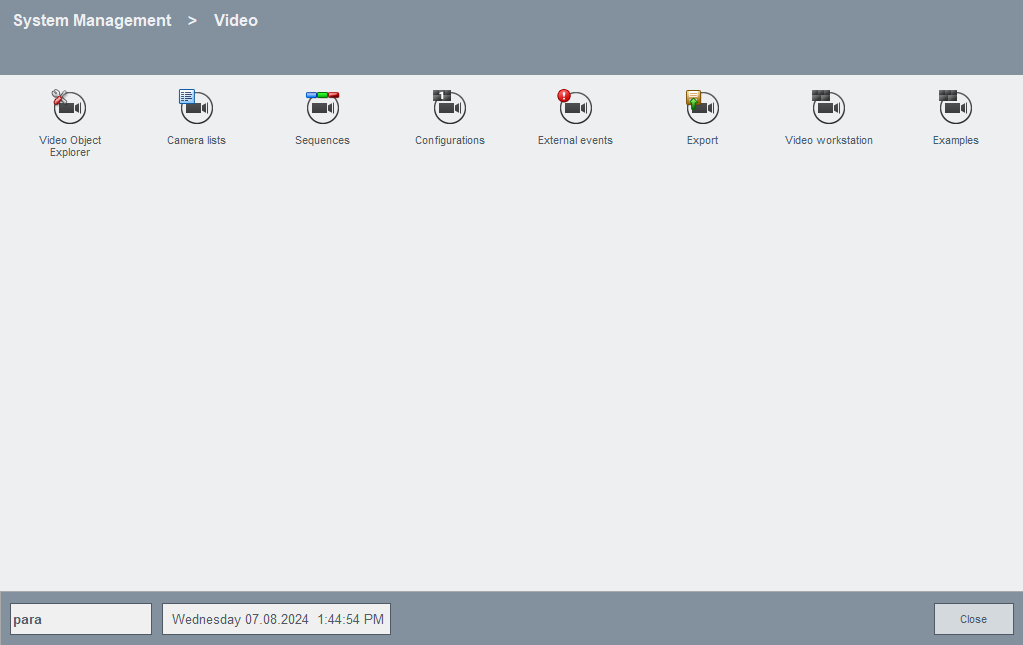 Figure 2. Video object explorer
Figure 2. Video object explorer

All video objects are displayed on the left side of the panel.
The configuration respectively the status panels are displayed on the
right side.
Status symbols
System status
 - all CTRL
components as well as the video manager of the system are running on
the active host - all CTRL
components as well as the video manager of the system are running on
the active host
 - not all CTRL
components are running on the active host - not all CTRL
components are running on the active host
 - the video
manager on the active host is not running. Therefore, it does not
matter whether the CTRL components are in operation on the active
host. - the video
manager on the active host is not running. Therefore, it does not
matter whether the CTRL components are in operation on the active
host.
Object status
 - object is
not configured - object is
not configured
 - connection
error - connection
error
 - active - active
 - connection
establishment - connection
establishment
 - unknown - unknown
 -
deactivated -
deactivated
 - no
connection - no
connection
Workstation status
 - user
interface is running - user
interface is running
 - user
interface is running but the connection to the keyboard is
disturbed - user
interface is running but the connection to the keyboard is
disturbed
 - user
interface is not running - user
interface is not running
|
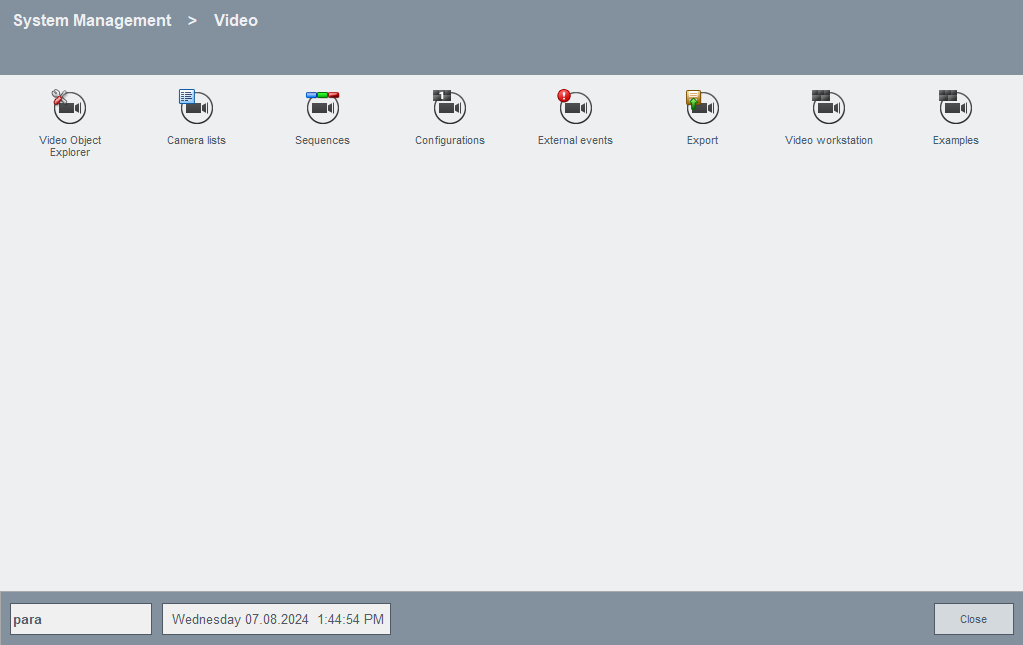

 - all CTRL
components as well as the video manager of the system are running on
the active host
- all CTRL
components as well as the video manager of the system are running on
the active host - not all CTRL
components are running on the active host
- not all CTRL
components are running on the active host - the video
manager on the active host is not running. Therefore, it does not
matter whether the CTRL components are in operation on the active
host.
- the video
manager on the active host is not running. Therefore, it does not
matter whether the CTRL components are in operation on the active
host. - object is
not configured
- object is
not configured - connection
error
- connection
error - active
- active - connection
establishment
- connection
establishment - unknown
- unknown -
deactivated
-
deactivated - no
connection
- no
connection


