Alarm display
|
This panel enables the configuration of actions as reactions to an alert. A user needs the permission level "alarm configuration" (= perm_14) for configuring new or existing alerts. 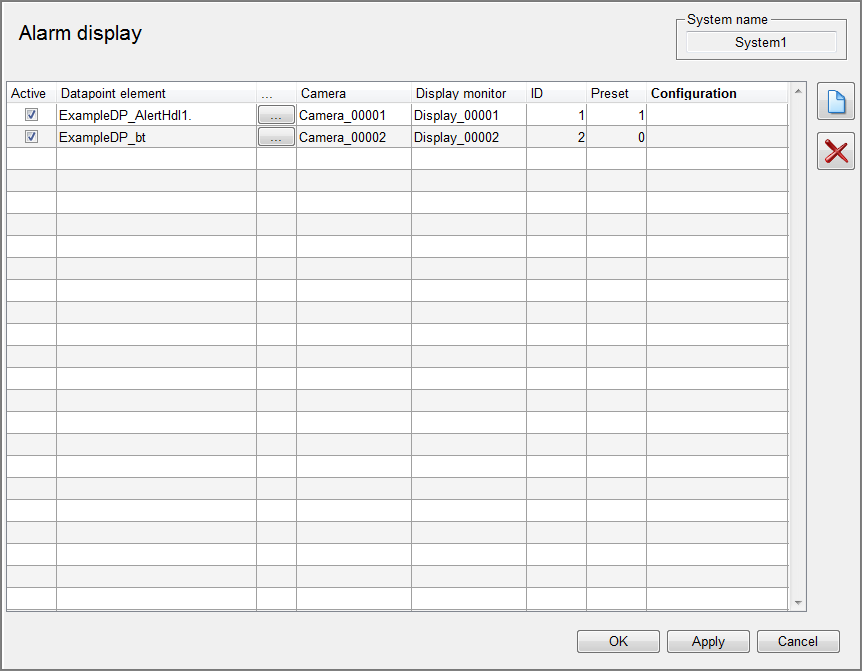
The following actions and parameters are available: ActiveThe reaction processor is enabled or disabled with this checkbox. Data point elementThe actions are executed if the selected data point element (of type float or bit) is set with a value unequal to 0. There is no old new comparison. You can only use data point elements of a system which has a configured alert handling. The system name is shown on the top right side of the panel. CameraThe camera which is assigned to the alert. Display monitorIn case of an alert the selected camera is opened on this display monitor. If you set "---", no camera is opened. IDVideo Dialog ID on which the stream shall be opened. PresetIn case of an alert the selected camera will move to this preset. If preset is set to 0, the camera will not move to any position. ConfigurationThis configuration is started on the defined display monitor in case of an alert. In order to use this function the control script VIDEO_OA_alarm.ctc must be started with an arbitrary number on all WinCC OA servers of the particular system. For analytical purpose there are 3 debug flags available:
In case of an automatic alarm display, the alert is always displayed on the display ID defined during the configuration. If the selected display ID is not available at this time the alert display is invisible. This may be the case if
|



