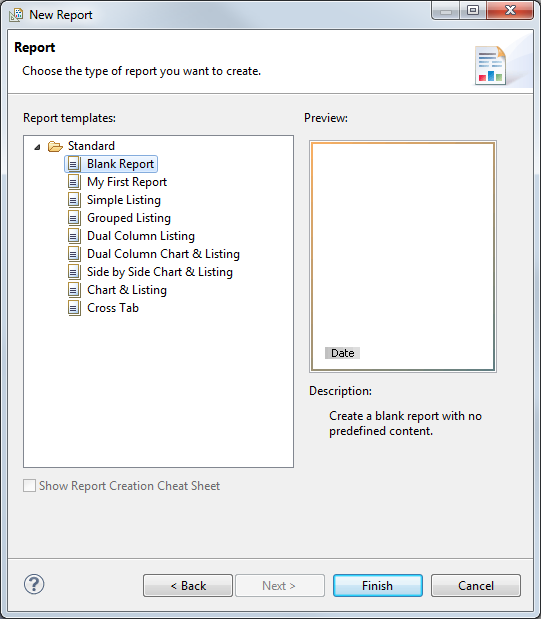Report project
After starting BIRT you have to create a report project. Click on File - New - New Report and enter the file name. You can select the directory where the reports should be saved.
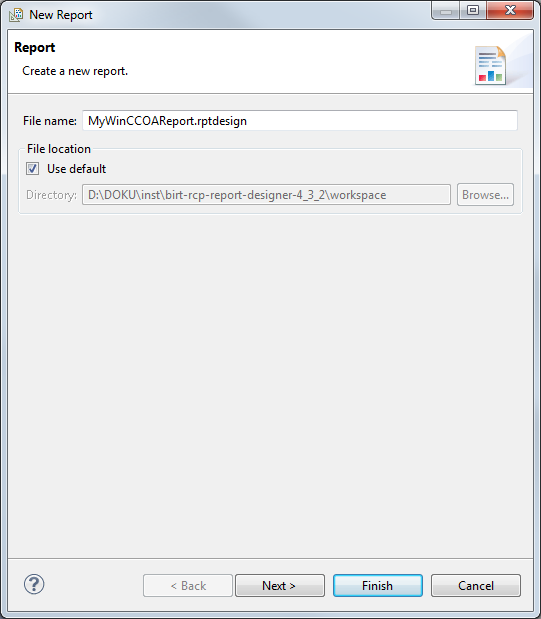
Proceed to the template selection by clicking on Next. For this example no template (Blank Report) is selected. Create the report by clicking on Finish.