Information panel
A click on the Info button in the configuration panel opens the following panel which provides information on existing connections, sent/received telegrams, current configuration and last errors.
Information Panel - Configuration
The configuration for all connections of the internal connection data point is shown on the Configuration tab of this information panel.
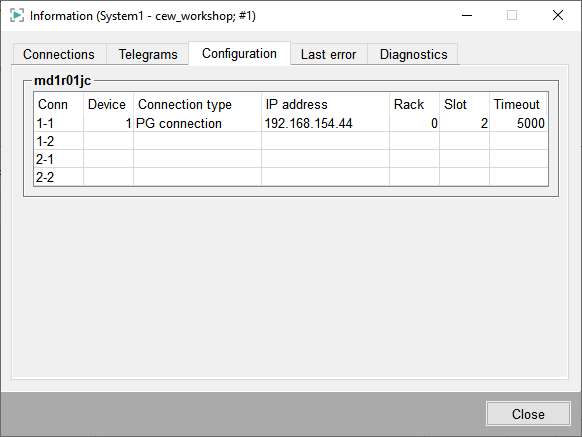
Information Panel - Connections
There are four possible values for each row in the tab Connections:
-
Not connected
-
Connected
-
General Query
-
Not Active
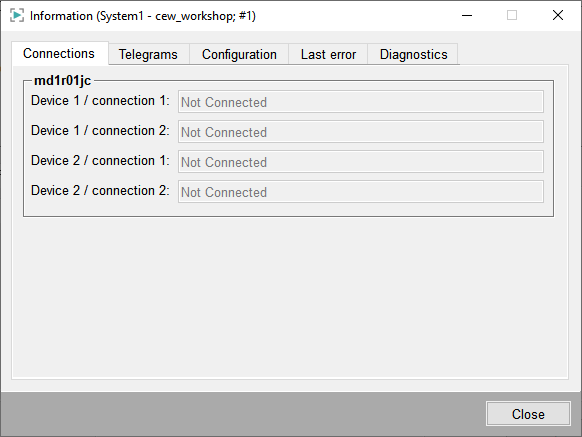
Information Panel - Diagnostic
The Diagnostic tab of the information panel displays S7 Diagnostic information.

The field HW config and program -checksum allows to verify if there were changes within the PLC. This can be done by storing the value at a specific time and later verifying if the actual value of the PLC matches the stored value.
The Diagnostic values ares stored within the internal data point element State.Diagnostic.
Information Panel - Last Error
The Last error tab in the Info panel shows the last occurred internal resp. ACCON-AGLink
library error for all configured connections. If the error number is positive, it is
caused by an internal S7 driver fault (the meaning of the error can be seen in the Log
Viewer or in the catalog file s7.cat). If the error number is
negative, it is caused by an ACCON-AGLink library fault (You can find the meaning of the
error on page Details on the S7
driver).

Information Panel - Telegram
On the Telegrams tab you can see the following information:
-
Sent telegrams - Number of sent telegrams since driver start (on each of the maximum four connections).
-
Received telegrams - Number of received telegrams since driver start.
-
Discarded telegrams - Number of telegrams that could not be sent since driver start.



