Symbolic - S7-300/400
This chapter describes the use of symbolic addresses for S7-300 and S7-400 devices. The following panel for setting the parameters of symbolic addresses is shown after a click on the Symbolic button in the configuration panel:
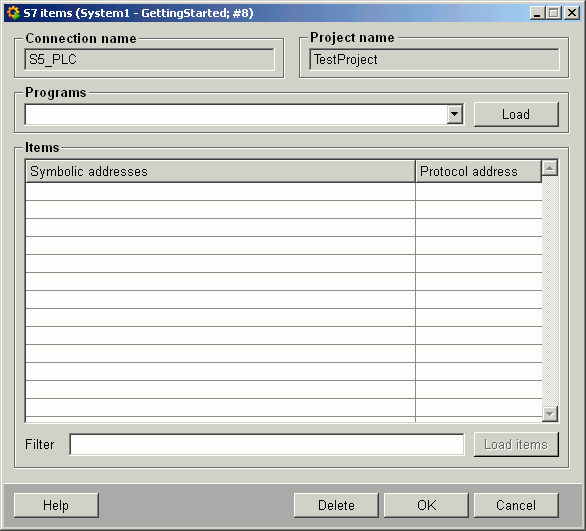
With Accon-AGLink it is also possible to use the symbolic addresses of the S7 tags.
Note that "|" should be used as separator (to specify the length) instead of ":" . This also works for normal addresses. For non-symbolic addresses also ":" can be used.
The symbol browsing work when also when the peripheral address had not been configured. That means that the symbol browser does not depend on the S7 driver.
The searching (browsing) is divided into two processes:
-
Program selection
-
Item browsing
The symbolic addresses can only be browsed for an S7 project, therefore the name of such a project has to be specified. When the above panel is opened the first time, you have to define the project name (which also defines the internal data point name of type _S7_Symbolics).
Make sure that the project name, defined in this panel, is the same as the defined project name in the STEP 7 program.
There can only be one project per PLC (_S7_Conn data point). You can configure the following settings in this panel:
Program
Several programs can be defined in a STEP 7 project. Specify a program in this text field for filtering the data in the project or load a program by clicking on the button Load.
Filter
A filter can be set (to reduce the number of shown tags) in this text field. This filter does not influence the browsing itself, only the display.
Delete symbolic
Deletes the corresponding data point of type _S7_Symbolics.
Load items
Browsing is only then possible when addresses are configured. Otherwise the button is disabled.
The DPE DoBrowseSymbols of the internal connection data point is set. The S7 project will be browsed for tags. For each browsed S7 project a new internal data point of the type _S7_Symbolics is generated automatically from the panel. The name of the data point is the name of the internal connection data point with the suffix _<project name> (for example _AG45_testproject). The driver fills the elements of this data point after browsing, the panel shows the contents of this data point.
Address translation
The translation from symbolic to normal address is done based on the internal DP _S7_Symbolics and on the selected project name on the internal DP _S7_Conn.ProjectName. There could be several DPs for each PLC but only one project can be selected at a time. The name of the _S7_Symbolics data point consists of the PLC name (_S7_Conn DP) and the project name (_S7_Conn.ProjectName).
The translation of the address is done in the driver. Detailed information on the internal data points for the S7 driver you will find in the chapter Internal data points of the S7 driver.
When the project name or the _S7_Symbolics data point is changed, the driver must be restarted. This is necessary, because otherwise the driver addresses might be inconsistent with symbolic information. In that case the driver writes the following error message in the Log Viewer:
Driver restart required, for using changed symbol information of project '<STEP7_project>'So the normal procedure, when working with Symbolic would be:
-
Start the driver.
-
Select the project name by opening the Symbolic panel and enter the value in the panel for the data point.
-
Select the connection name from the combo box in the panel or reload programs. If the program name is empty the symbols from all programs are browsed.
-
Click on Reload items. This will last several seconds depending on the size of the Step 7 project.
-
The driver will update the corresponding S7_Symbolics data point.
-
Restart the driver to take the new table into account. Symbolic addresses are always prefixed with a ”$” sign. This is necessary for the driver to safely identify a symbolic address.
For symbolic addresses the transformation type must be correctly set. Default is not allowed in this case, because the type cannot be derived by parsing the string. This might be changed in a future version.
The driver will connect to the internal _S7_Conn data point only if there is an address configured on that S7 PLC. This means if there is not at least one address the browsing of the S7 project will not work, because the driver does not get the hotlinks for the _S7_Conn.ProjectName and the _S7_Conn.DoBrowseSymbols DPEs.


