VIDEO_OA_openChildScreenLive()
Opens a live image as a child panel in the opened module.
Synopsis
void VIDEO_OA_openChildScreenLive(string sObject);
Parameters
| Parameter | Description |
|---|---|
| sObject | Camera datapoint |
Return Value
None.
Errors
Missing or wrong arguments
Description
The option "Display live image" opens the following window:
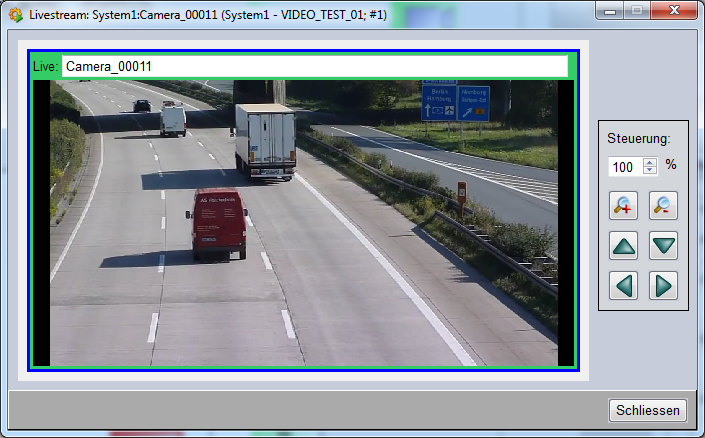
The default live stream of the user interface will be shown. If the camera contains a PTZ controller, it will be shown on the right next to the live stream.
![]() EXAMPLE
EXAMPLE
main()
{
VIDEO_OA_openChildScreenLive("Camera_00011");
}Assignment
Video functions
Availability
UI, CTRL
