Configuration of a serial device
|
In order to use serial junction boxes for analog cameras you have to create and configure them beforehand. Communication with the junction box is only possible via TCP not UDP. Creating a serial deviceOpen the context menu with a right mouse click on Serial device and select create new object. The following window is opened: 
After entering the device name the configuration panel will be opened. Configuration of a serial device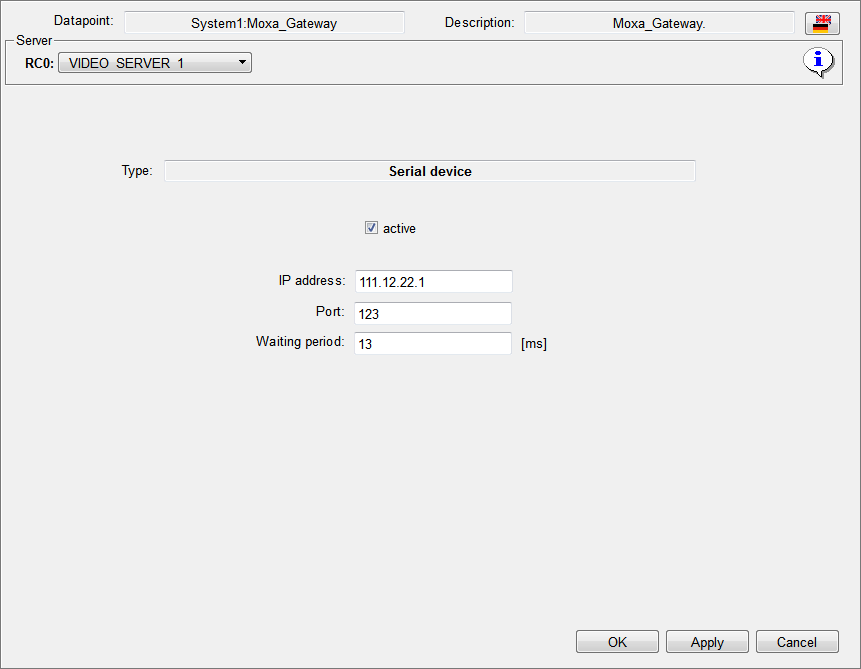
Activates/deactivates the serial device. IP addressIP address of the serial junction box. PortPort of the serial junction box. Wait timeDefines the minimum delay time (in milliseconds) between two commands to the serial device. This parameter is only necessary for devices that don't have enough internal puffer to prevent and would transmit incomplete data. Normally this is set to 0. |


