BACnet_Calendar
The Calendar object type (WinCC OA datapoint type) defines a standardized object used to describe a list of calendar dates, which might be thought of as "holidays," "special events," or simply as a list of dates.
Datapoint Type Name
BACnet_Calendar
(Object/)Datapoint Type Structure
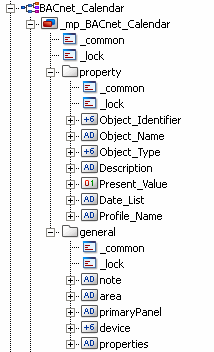
DP_Name.property
| Datapoint Element (Property) | Data Type | Device-depending availability | Description |
|---|---|---|---|
| Present_Value | bool | No | This property indicates the current value of the calendar: TRUE if the current date is in the Date_List and FALSE if it is not. |
Faceplate
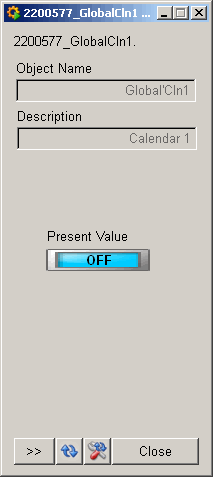
Tabs
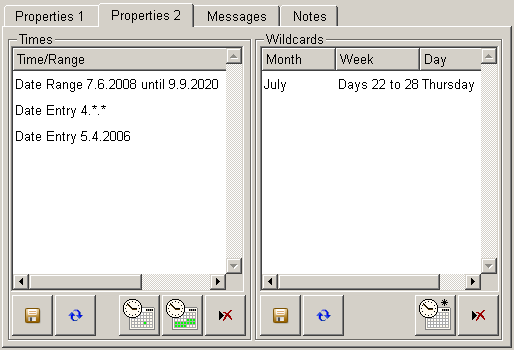
The "Properties II" tab is divided into two areas - Times and Wildcards.
Times
This area saves all date ranges and/or date entries of the calendar.
Click the ![]() button
to add a new date entry. This opens the "Date Selection" dialog. Use the
combo boxes to select a date for the date entry.
button
to add a new date entry. This opens the "Date Selection" dialog. Use the
combo boxes to select a date for the date entry.
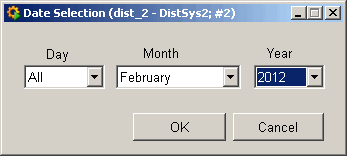
Click the ![]() button
to add a date range to the Times list. This opens the "Edit Timerange"
dialog. Use the combo boxes to select the start-date and the end-date for the
range.
button
to add a date range to the Times list. This opens the "Edit Timerange"
dialog. Use the combo boxes to select the start-date and the end-date for the
range.
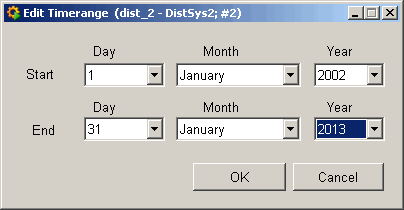
Save the changes by clicking ![]() .
.
To remove an entry from the list, highlight it and click ![]() .
.
Wildcards
A click on the ![]() button opens the "Edit Wildcards" dialog. Use the combo boxes to define which
days, weeks and/or months should be considered by the Calendar object.
button opens the "Edit Wildcards" dialog. Use the combo boxes to define which
days, weeks and/or months should be considered by the Calendar object.
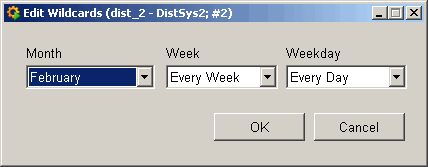
Save the added wildcard by clicking ![]() or remove it by clicking
or remove it by clicking ![]() .
.
For more information on tabs, see Tabs.
Available Symbol Types
| Name | Usage | $ Parameter | Symbol |
|---|---|---|---|
| Calendar | Work calendar (e.g. holiday list) | DP |
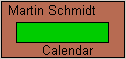
|



