Thumb wheel
A thumb wheel is a wheel that can be moved between a start and end value. It is an alternative presentation of a slider.
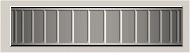
![]() To create a thumb wheel
To create a thumb wheel
-
Click on the thumb wheel symbol
 in the GEDI.
in the GEDI. -
Click in the panel work area. Specify the size of the thumb wheel
-
Open the Property Sheet
-
Enter the object name (Name).
-
On the "Extended" tab define the attributes of the thumb wheel such as "cogCount", "orientation" and "transmissionRatio". (see Control/Control Graphics/Thumb wheel functions).
A double-click on the thumb wheel in the panel during engineering opens the valueChanged script.



