Deactivate (Online PC)
Remember:
This page describes the Offline License Operations. For Online Operations, see Deactivation.
- Load the license ticket you want to deactivate by using the Load license tickets button on the left side - see below.
- Select the licenses you want to deactivate from the Licenses table.
Note:You can select multiple licenses by holding the CTRL key and selecting the lines.Note:If the licensing process is not completed and the update file of a file-based operation is lost, it can be downloaded any time from the license server by using the Download Update button. After downloading the file, execute the open steps.
- Click the Deactivate button and confirm that you want to deactivate the selected licenses.
Note:You can deactivate licenses multiple times which updates the .RAU file.
Figure 1. License Operations - Deactivate Licenses 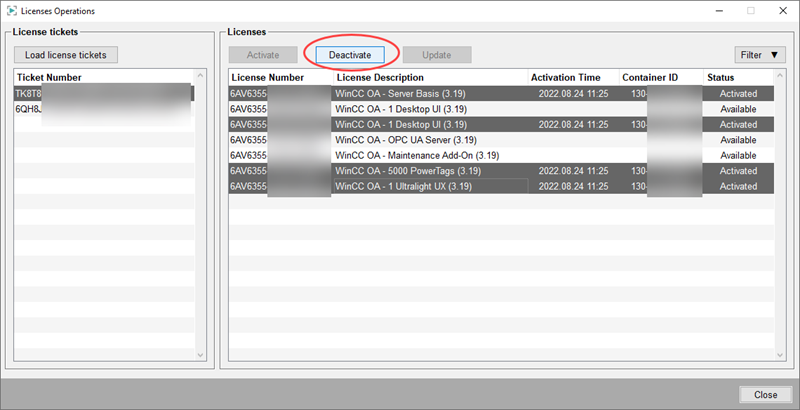
- A message is shown when the license process is successfully completed and an update file (.RAU) is generated.
Figure 2. License Operations - Update File (.RAU) is generated 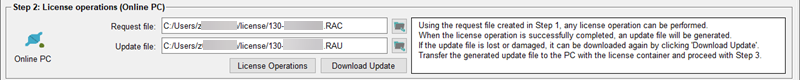
- Transfer the generated update file (.RAU) to the PC with the license container.
- Continue with the step 3.



