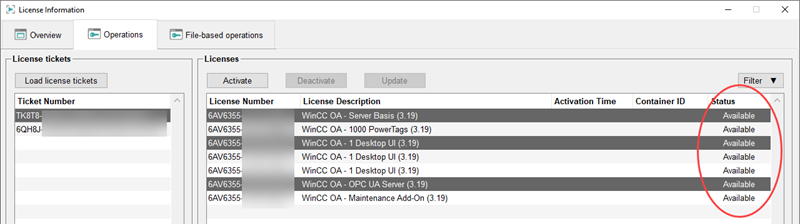Deactivation
This chapter describes how to deactivate a license.
- Open the license information panel via the WinCC OA console or Project Administration - see also chapter Overview .
- Open the Operations tab - see figure below.
- Select the licenses you want to deactivate from the table and click the Deactivate
button.
Note: You can select multiple licenses by holding the CTRL key and selecting the lines.
Figure 1. Deactivate Licenses 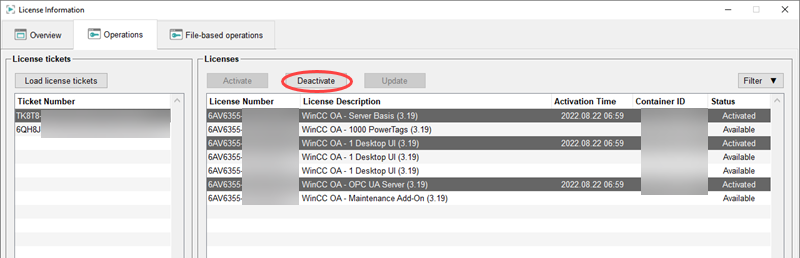
- Confirm that you want to deactivate the licenses.
- The selected licenses are deactivated and shown in the table as
Available.
Figure 2. Deactivated Licenses