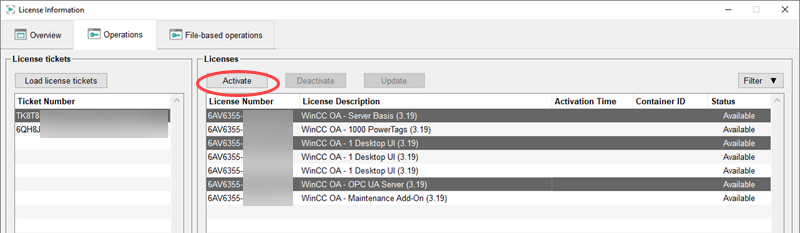Re-Host
In order to save a license option back to a license, you can re-host it. This way you can use a license option in another or new container.
- Open the license information panel via the WinCC OA console or Project Administration - see also chapter Overview .
- Open the Operations tab - see figure below.
- Load a license ticket that you received per e-mail by clicking the button on the left side of the panel - see figure below.
- Add the license ticket number to the text field - see below. If you want to load
several license tickets, add the ticket numbers each on a separate line - see figure
below.
Figure 1. Load the license ticket 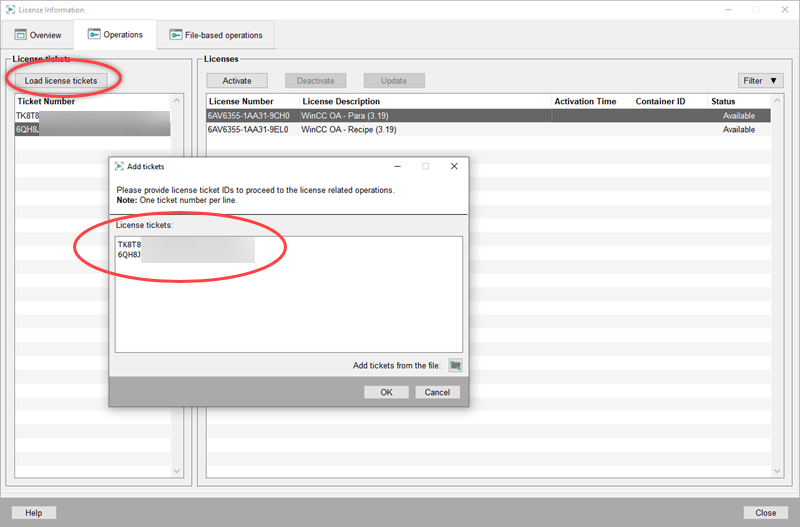
- Select the license options you want to rehost and click on
Deactivate. You have to Deactivate
the options first in order to rehost them.
Figure 2. Deactivate License Options 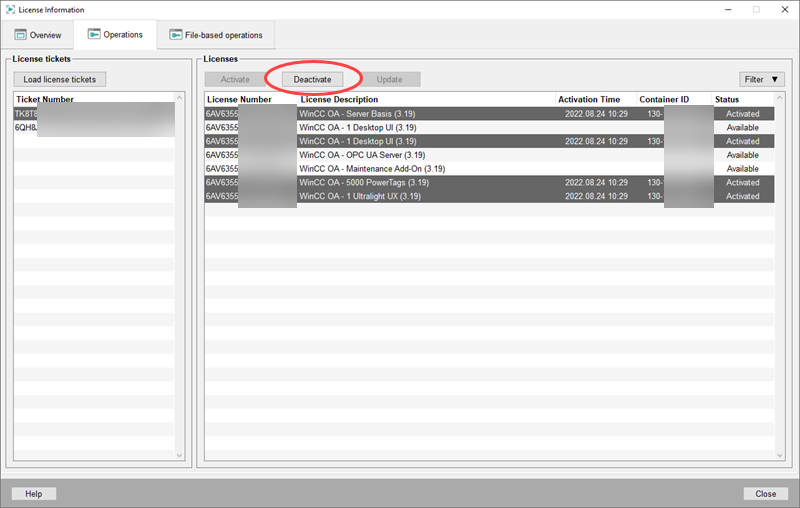
- Now open the Overview tab and select a container.
Figure 3. Select a License Container 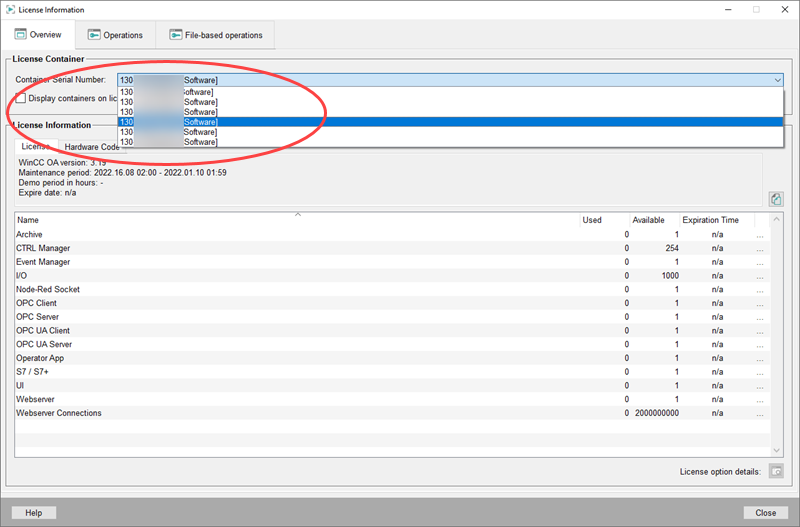
- Open the Operations tab and select the License options you want to rehost.
- Click on Activate to activate the license options in the
selected container.
Figure 4. License Options