EventScripts for Graphic Objects
If you use CONTROL for the display of process data in symbols or when designing dialogs in the user interface, you will create the concerned program parts in so-called EventScripts of graphic objects.
As already descibed in the chapter Property Sheet and in the following, each graphic object provides events to which the system can react. So far these reactions were defined using the wizard that generated CONTROL code automatically in the background. In the following you will create scripts yourself and find links to the pages of the online help.
-
If you want to create a display of an always changing process value, you have to implement a script for the Initialize of a graphic object
-
The input of a binary command using a button requires a script for Clicked.
-
Depending on the graphic object, different such events are available
In order to create a new script for a graphic object, select the object and switch to the "Standard" tab of the property sheet. Click on the symbol with the code rows (Open Script Editor) in the row of the required event (for example, Clicked). The script editor will be opened and you can enter a script.
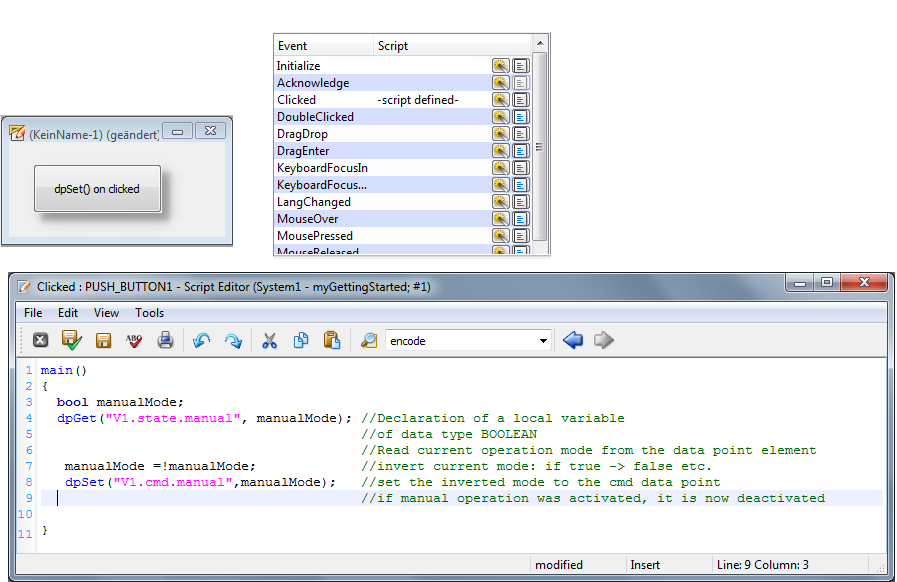
Control scripts do not only have access to the graphic properties and methods of the object for that they were configured, but they can also affect every graphic object in the whole process image (panel).
This chapter about the CONTROL language merely serves as introduction to the CONTROL language of the online help CONTROL, basics. This document does not describe detailed the use and possibilities of CONTROL. For persons without experience in programming of higher languages, we recommend to attend a training.


