Copy project
A project with its project structure can be copied by selecting a project and by clicking the Copy project button in the Project Administrator panel (see also Project Administrator panel). When the project is copied it might be necessary to update the project if it was not created with the current version of WinCC OA and it should be started.
Note the instructions for Copy projects with the History DB.
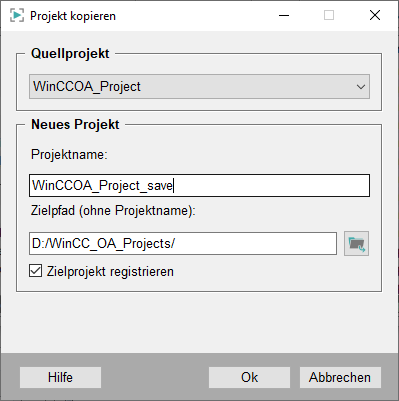
Choose a project name and target directory for the project that should be copied (you can choose the project also from the network environment; if no project for copying is selected in the Project Administrator panel a search dialog is opened automatically or you choose the entry . . . in the combo box Source projectin order to select a project from another computer). The target path can be specified manually or also via the search dialog.
If the project, which should be copied, is located on the local computer "Project name_save" is suggested automatically as the new project name. If the source project is located on a remote computer the same name is suggested for the target project. The project name can, of course, be changed individual!
Click on OK and the project is copied to the desired directory. Via the check box Register target project you specify whether the project is automatically registered and thus is available in the project administrator panel. If this check box is not checked you only copy the project. You should set this setting if you want to backup your project before editing it (you can import the backup in case of errors). A running project cannot be copied. Before the copy process is started a check is executed whether the project is already available on the current computer. You can also copy older projects, where the appropriate WinCC OA installation does not exist anymore, without problems.
If you have already selected a source project and want to change the source project, the entry "..." is shown in the source project combo box and allows to select another source project.
Note that when the project is copied the proj_path attribute in the config file is changed to the new path. In a remote project the proj_path is destructed by the copy process and the result is useless.
A project whose Pmon port number is also used by another running project cannot be copied!


