Recipes tab
In this tab you can create, edit or delete recipes. There is no limit to the number of recipes that can exist at any one time for a given recipe type.
In addition, recipes can be created in external applications and then imported from a CSV file into WinCC OA, or conversely exported to external applications for editing.
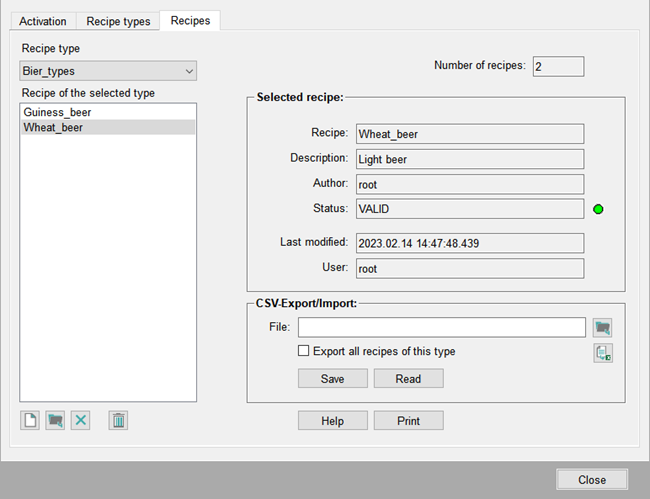
You can select from the existing recipe types in the "Recipe type" combo box in the left-hand area. All the recipes of this type are then listed in the window below.
The following information is displayed in the right-hand area:
- The number of recipes of the selected type
- Recipe name
- Recipe description
- Creator of the recipe
- Status
- Date of the last change
- User name of the user who made these changes.
The following familiar buttons again appear at the bottom of the panel:
New: Clicking on this button opens a dialog in which you must enter the name of the new recipe to be created. This name must not contain any special characters. Clicking on OK opens the "Recipe editor" panel.

Edit: Once a recipe has been selected from the list, clicking on this button opens the "Recipe editor" panel.
Double-clicking on a recipe in the list is also an easy way of opening the recipe editor.

Delete: Deletes the selected recipe.
Remove selection: Removes the selection of a chosen recipe.
Print: Prints all recipes that exist for a given recipe type as an ASCII list on the default printer, including name of the recipe type, description of the recipe, status of the recipe and today's date, if you have not selected an entry in the list. If you want to print only one specific recipe, select the desired entry and click on Print.
Help: Opens the relevant section of the Online Help.
"CSV Export / Import"
File selector: Clicking on this button opens the file selector. If you want to export recipes then you must specify a file name in the text field or in the file selector. These files are saved with the extension"_rcp.txt" in the directory <proj_path>/data/rcp. For importing a recipe, you can use the file selector to select a file of this file type from this directory. The required file is displayed in the text field after confirming with OK (in the file selector).
Export all recipes of this type
Defines whether all recipes of a given type are to be exported into a single file when you click on the "Export" button, or just the selected recipe.

Save and Export: Clicking on this button exports the required recipe(s).

Read and Import: Clicking on this button imports the recipes contained in the selected file (internal recipe data points).
Excel : This button is used to display the selected recipe file in Excel. A recipe can also be edited here. The recipe name, description and set point values can be edited. All other fields are simply provided for orientation and explanation.
It is only permitted to change the data point elements listed in the "*.rct.txt" files prior to creating the recipes. Data point elements in the "*rcp.txt" files must not be changed. Should any DPEs in these files be deleted or amended, then this would create errors and the status would be set to INVALID. Individual set point values, recipe names and descriptions can and are meant to be edited in the "*_rcp.txt" files.


