Qt Linguist
The Qt Linguist functionality is used to display and edit the ".ts" files generated for translation. The dedicated Qt documentation for this feature can be found here.
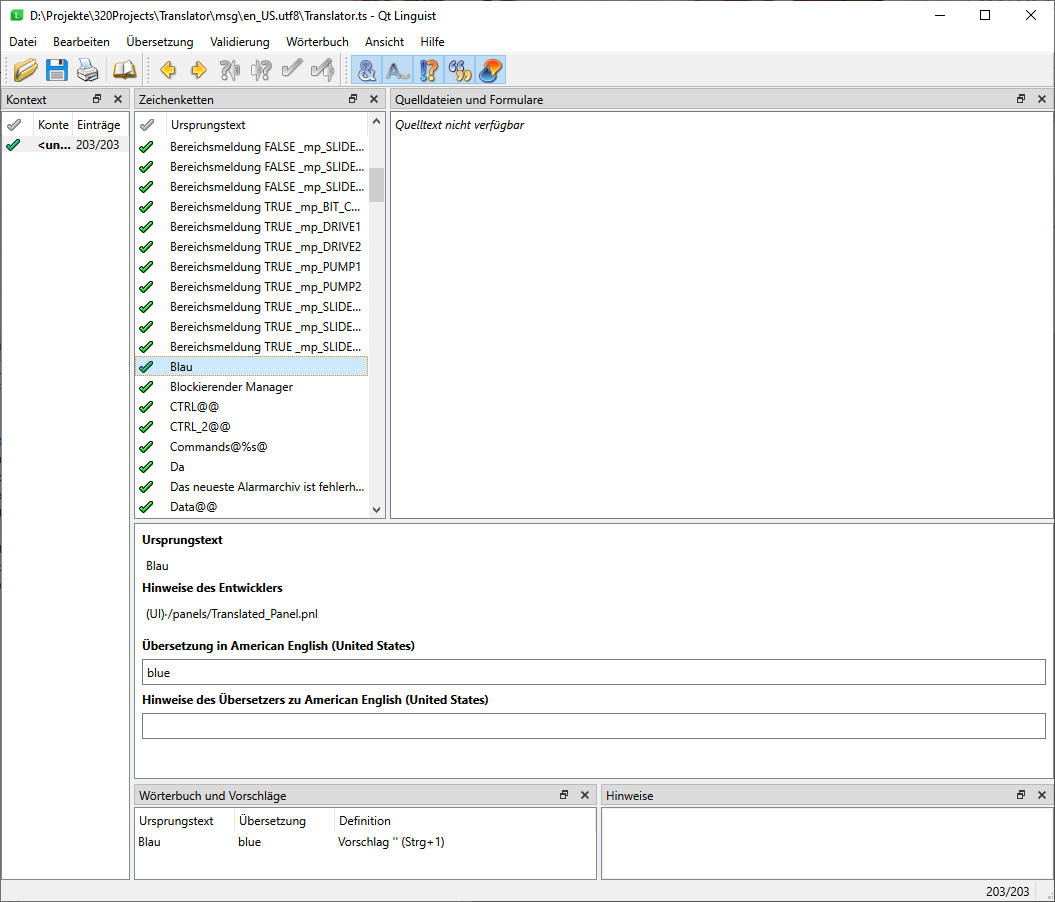
Qt Linguist panel
The Qt Linguist panel contains a menu bar and the following views as areas:
-
Context: In this view the context for the translation can be selected from a list.
-
Strings: This view shows the list of translatable strings found in the context.
-
Sources and Forms: This view shows the context for the selected string in the source code, if this is accessible.
-
The main translation area in which the specific strings are translated.
-
Phrases and Guesses: In this view the possible translations for the selected string are shown.
-
Warnings: This view shows the warnings for translated strings that fail validation tests.
The translation view is always visible. Other views can be hidden via the View menu in the menu bar and arranged via drag and drop.
The thorough description of the Qt Linguist panel can be found in the chapter QT Linguist User Interface (Qt Linguist Manual)
Translating Strings
Translating strings is done in the translation view of the panel. The selected source text and comments extracted from the project are shown and the related translation is entered in the text field for the target language. Translations can also be marked as accepted or accepted with warnings in this view.
The thorough description of the string translation process can be found in the chapter Translating strings (QT Linguist Manual).
Translation handling of a string with different meanings depending on context can be found in this section.
Selecting Strings to Translate
The string view provides a list of all translatable strings of the current context. The strings can be selected individually for translation and marked according to their present state of translation and accuracy.
The thorough description of the strings view can be found in the chapter Selecting strings to translate (QT Linguist Manual).
Viewing Strings in Context
The Phrases and Guesses view shows the source code for the current string, if available. Further information is found in the chapter Viewing strings in context (QT Linguist Manual).
Reusing Translations
Some translations can be reused, the proper handling of this can be found in the chapter Reusing translations (QT Linguist Manual).
Validating Translations
Qt Linguist provides some automatic validation fro translations. The available tests can be found in the chapter Validating translations (QT Linguist Manual).


