Connection
This tab allows to define general connection parameters like host and port number. Depending on the configuration you may have to define these parameters for a redundant connection too.
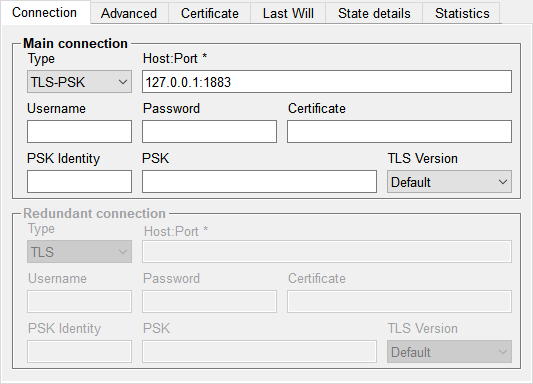
Type
Allows to define the connection type.
- Unsecure
- TLS
- WebSocket
- TLS-PSK
MQTT Broker - Host:Port
In this field the connection information of the broker can be specified. For the most protocol types this entry specifies a hostname and a port number. For WebSocket connection type this is a URL as can be seen in the example below.
- Unsecure: 127.0.0.1:1883
- TLS: secureBroker.com:8883
- WebSocket: ws://www.example.com/mqtt
Username
User name to access the broker, if necessary.
Password
Password to access the broker, if necessary.
Certificate
If connection type TLS is defined, the certificate of the broker that the client shall trust must be entered here. The specified certificate file is retrieved from the directory specified by the config entry certPath.
In case of connection type WebSocket no certificate must be defined. However, the broker's root certificate must be installed on the client computer as trusted certificate. For how to install a certificate into the operating system trust list, see https://learn.microsoft.com/en-us/skype-sdk/sdn/articles/installing-the-trusted-root-certificate.
PSK Identity
The identity that should be used for the pre-shared key defined within the PSK textfield.
TLS-PSK is used.PSK
The pre-shared key that is used for the connection and stored as encrypted string.
TLS-PSK is used.TLS Version
The TLS version that should be used for the connection.
TLS-PSK is used.