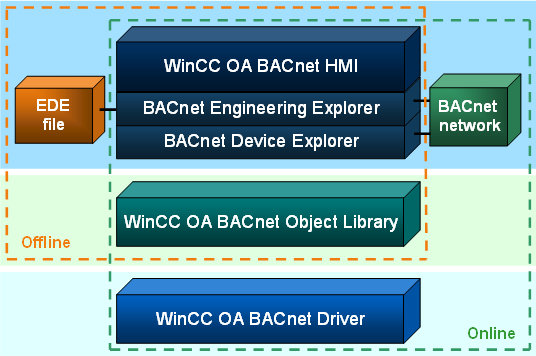BACnet Application
The WinCC OA BACnet Application is a package that offers various options for configuring/applying BACnet objects and devices either from the BACnet network or from an EDE file (Engineering Data Exchange file). These options are:
- Browsing for devices in the network and for objects in a device
- Creating devices and objects in WinCC OA
- Creating objects in a device
- Displaying the devices / objects
- Operation and visualization of devices and objects via faceplate in WinCC OA
- Communicating with the BACnet device (or another BACnet-compliant controller) via services
The unique ETM vendor ID in the BACnet community is 314. See also Vendor IDs.
The WinCC OA BACnet Application is composed of the following sub-applications:
WinCC OA BACnet Driver
The WinCC OA BACnet driver establishes the connection to one or multiple BACnet devices. The communication with the BACnet device is only then possible, when the BACnet driver has been configured and the peripheral address to the BACnet device has been defined. For detailed information on the BACnet driver see chapter BACnet Driver, basics.
WinCC OA BACnet Object Library
The WinCC OA BACnet object library is a company-neutral object library, which allows the configuration and visualization of objects from the building automation section (e.g. fan, lamp, etc.) in a WinCC OA project.
This visualization takes place via symbols and faceplates (see Symbols and Faceplates - General). The symbols and faceplates of the BACnet object library have been developed on the basis of the Standard Object Library (Stdlib) and extended according to its requirements.
From a technical point of view, the BACnet object library is a subproject that can be embedded into a WinCC OA project simply and quickly.
WinCC OA BACnet HMI
The WinCC OA BACnet HMI (Human Machine Interface) is composed of two panels, which allow devices and objects in the BACnet network or in an EDE file to be browsed for, and selected objects to be configured directly:
BACnet Engineering Explorer
Enables browsing for BACnet devices and objects in the BACnet network or an EDE file. The devices/objects found can be created in WinCC OA with the according configuration. In addition, new objects can be created or deleted in the device in WinCC OA. When creating or deleting objects in devices, there are usually device-specific limitations, i.e. some devices allow the creation and deletion of only certain objects, or sometimes they do not allow it at all.
Two types of engineering are possible:
- Online Engineering
-
The BACnet network is browsed for BACnet devices. If devices exist, these can be created quickly and easily in WinCC OA. Additionally, the devices can be browsed for objects, which can also be created in WinCC OA.
A tabular list of found/created devices or objects allows a direct configuration of these devices/objects via faceplates. Additionally, with the aid of the Engineering Explorer new, not engineered objects can be created in the device and again deleted from the device.
- Offline Engineering
-
The device information is read in from EDE files and displayed in the table of the Engineering Explorer. Objects that have been imported from an EDE file can be created in WinCC OA and possibly deleted again. The configuration of devices/objects is also possible via faceplates.
BACnet Device Explorer
Shows the objects of each BACnet device that already exists in WinCC OA and allows the handling and visualization of object properties via faceplates.