Ring Buffer Concept
This chapter describes the configuration required for implementing a custom ring buffer with combined video and alarm stream.
This concept does not require separate streams for the alarming and regular video.
Please note, that this is only a concept and must be adjusted to the actual project requirements.
Required Configuration:
Following configuration steps must be taken for implementing a ring buffer with alarm recording while using only one stream:
-
Figure 1. Description 
- For the time range in which the alarm is active the recording of the
corresponding camera must be set to
protectedto prevent it from being deleted. - In addition to the actual alarm time range, an additional lead and follow-up time must be protected.
-
Figure 2. Description 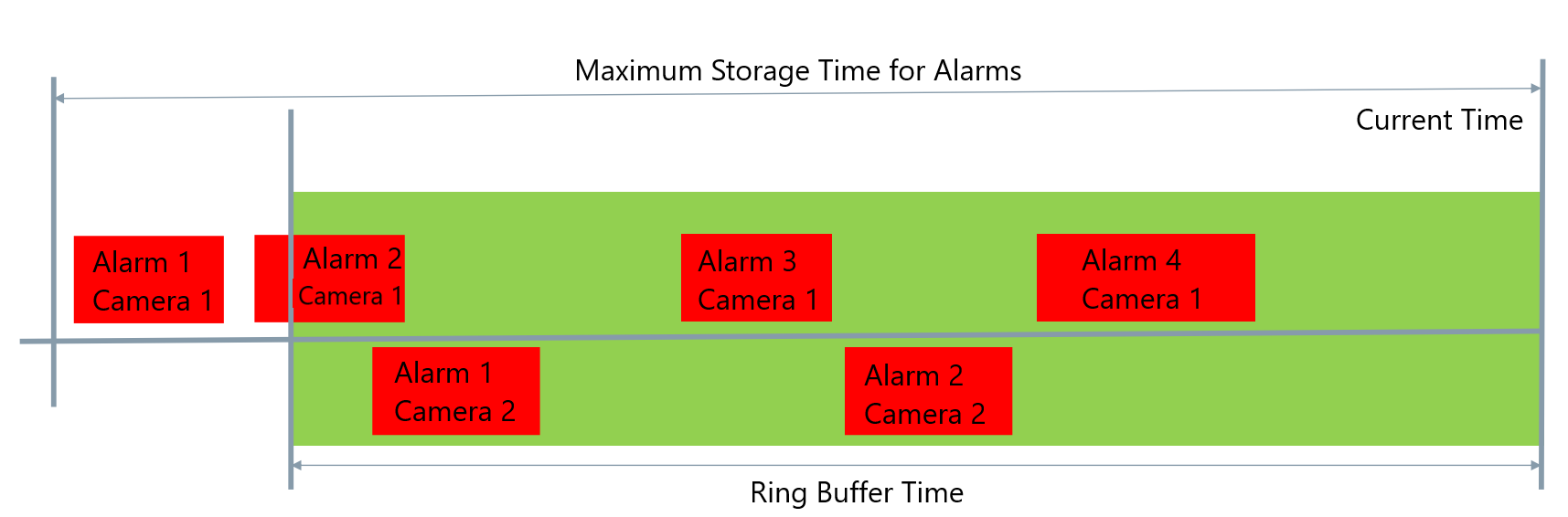
- The recording of the camera is configured as ring buffer.
- Recording time ranges that are older than
and not(Current Time) - (Ring Buffer Time)protectedare automatically deleted by the system. - Time ranges that are
protectedshould only be deleted when they are set tounprotected. -
Figure 3. Description 
-
In case a CAME error is detected, following time range must be set to
protected:- From:
(Current Time) - (Lead Time) - To:
(Current Time) + (Maximum Alarm Time Range)
If the GONE message is not detected due to a system failure, this configuration prevents the defined time range of the recording from being deleted.
This
Maximum Alarm Time Rangeshould not be defined higher than the ring buffer storage time. - From:
-
Figure 4. Description 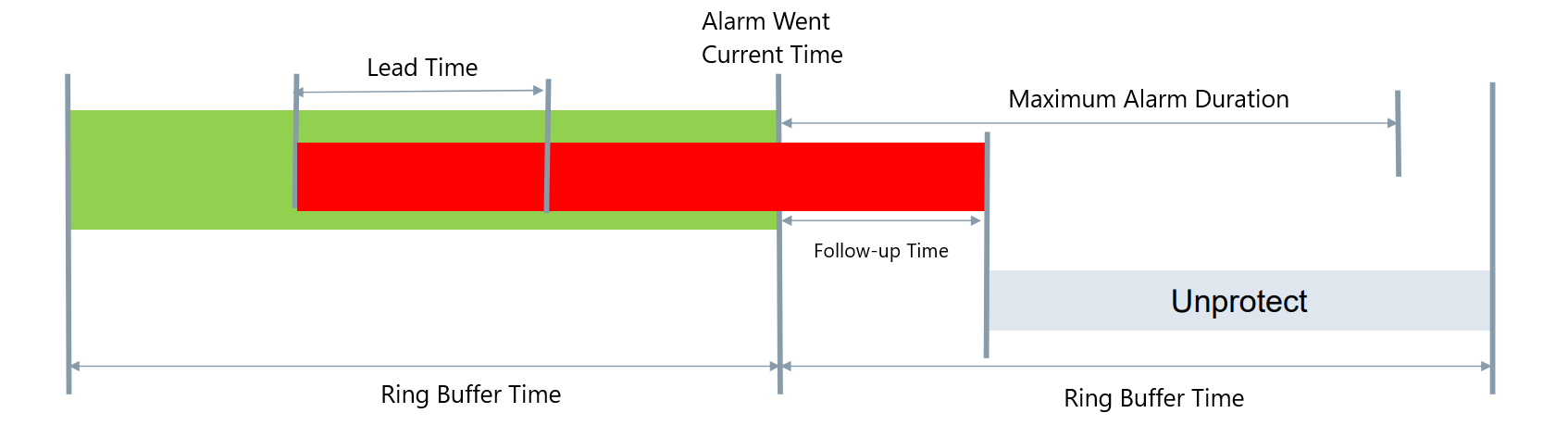
-
In case a GONE alarm is detected the end of the alarm recording should be updated.
The
protectedstate for following ranges must be removed:- From:
(Current Time) + (Follow-Up Time) - To:
(Current Time) + (Ring Buffer Time)
This behavior can only be used if only one alarm is defined for each camera and the maximum alarm time range is equal to or less than the ring buffer time!
- From:
-
Figure 5. Description 
-
In cyclic intervals (Deletion Interval) the alarm videos must be released for deletion.
This can be done for all cameras by removing the
protectedstate in cyclically manner for following ranges:- From:
(Current Time) - (Maximum Storage Time For An Alarm) - To:
(Current Time) - (Maximum Storage Time For an Alarm) - (2* Deletion Interval)
- From:



