 "clearSelection"
"clearSelection"
Removes the marking of all items in a graphical object.
Synopsis
shape.clearSelection();
Parameter
| Parameter | Description |
|---|---|
| shape | object name |
Description
clearSelection removes all selections in a graphical object (cf. Figure 1).
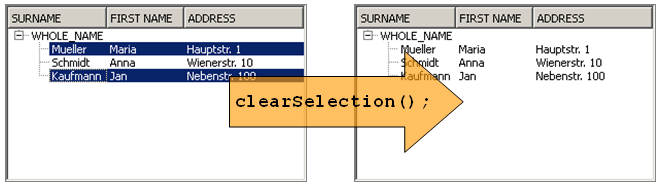
 Example
Example
In this example multiple items are added to a tree widget node (WHOLE NAME) and afterwards the selection mode is set to multi select. With the function RemoveSelection all selections are removed.
main()
{
//Add three columns
TREE1.addColumn("SURNAME");
TREE1.addColumn("FIRST NAME");
TREE1.addColumn("ADDRESS");
//append the item WHOLE NAME
TREE1.appendItemNC("","WHOLE NAME","WHOLE_NAME");
//append three leaves to WHOLE NAME
TREE1.appendItemNC("WHOLE NAME","MUELLER","Mueller");
TREE1.appendItemNC("WHOLE NAME","SCHMIDT","Schmidt");
TREE1.appendItemNC("WHOLE NAME","KAUFMANN","Kaufmann");
//Set the text for the leave node column "NAME"
TREE1.setText("MUELLER",1,"Maria");
TREE1.setText("SCHMIDT",1,"Anna");
TREE1.setText("KAUFMANN",1,"Jan");
//Set the text for the leave node column "ADDRESS"
TREE1.setText("MUELLER",2,"Hauptstr. 1");
TREE1.setText("SCHMIDT",2,"Wienerstr. 10");
TREE1.setText("KAUFMANN",2,"Nebenstr. 100");
//Sets the SelectionMode to multi select.
TREE1.selectionMode(1);
}
...
RemoveSelection()
{
TREE1.clearSelection(); //Removes all selections inside the tree widget.
}Assignment
Tree Widget, SelectionList


