General
Open the General tab via
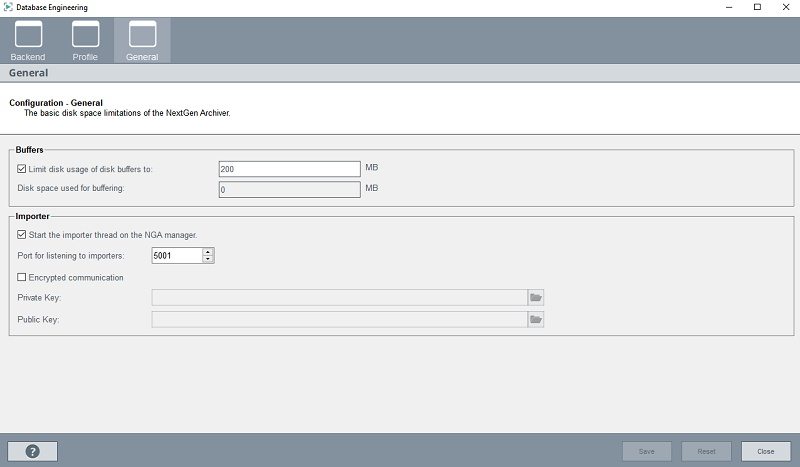
On the General tab you can configure:
Buffers
- Limit disk usage of disk buffers to. When this limit in "megabytes" is exceeded, the oldest buffer files are deleted to make place for new files.
- Disk space used for buffering: shows the current amount of disk space (in megabytes) used for buffering.
Importer
- The importer thread for the NGA Manager is started automatically with the check
box Automatic import on project start in the panel NGA
Migration. Alternatively, you can also start the thread here.
Note:
When deactivating the importer thread, NGA checks whether an importer instance is running. If an importer instance is running, the importer thread cannot be deactivated.
You can use the encrypted communication for the NGA importer by enabling the check box (see the figure above) and choosing the private and public key. To create a private and a public key for the encrypted communication, use the function "createZMQKeys" as follows:#uses "CtrlNgaFrontend" main(mapping event) { dyn_string sImport = makeDynString("private", "public"); createZMQKeys("importerCert",sImport); }Note: If the importer thread is not activated, the performance of the NGA is slightly better. Therefore, the feature should only be activated when required. You can deactivate the thread here.


