PostgreSQL® Database Overview
Installation of the managed PostgreSQL® with WinCC OA
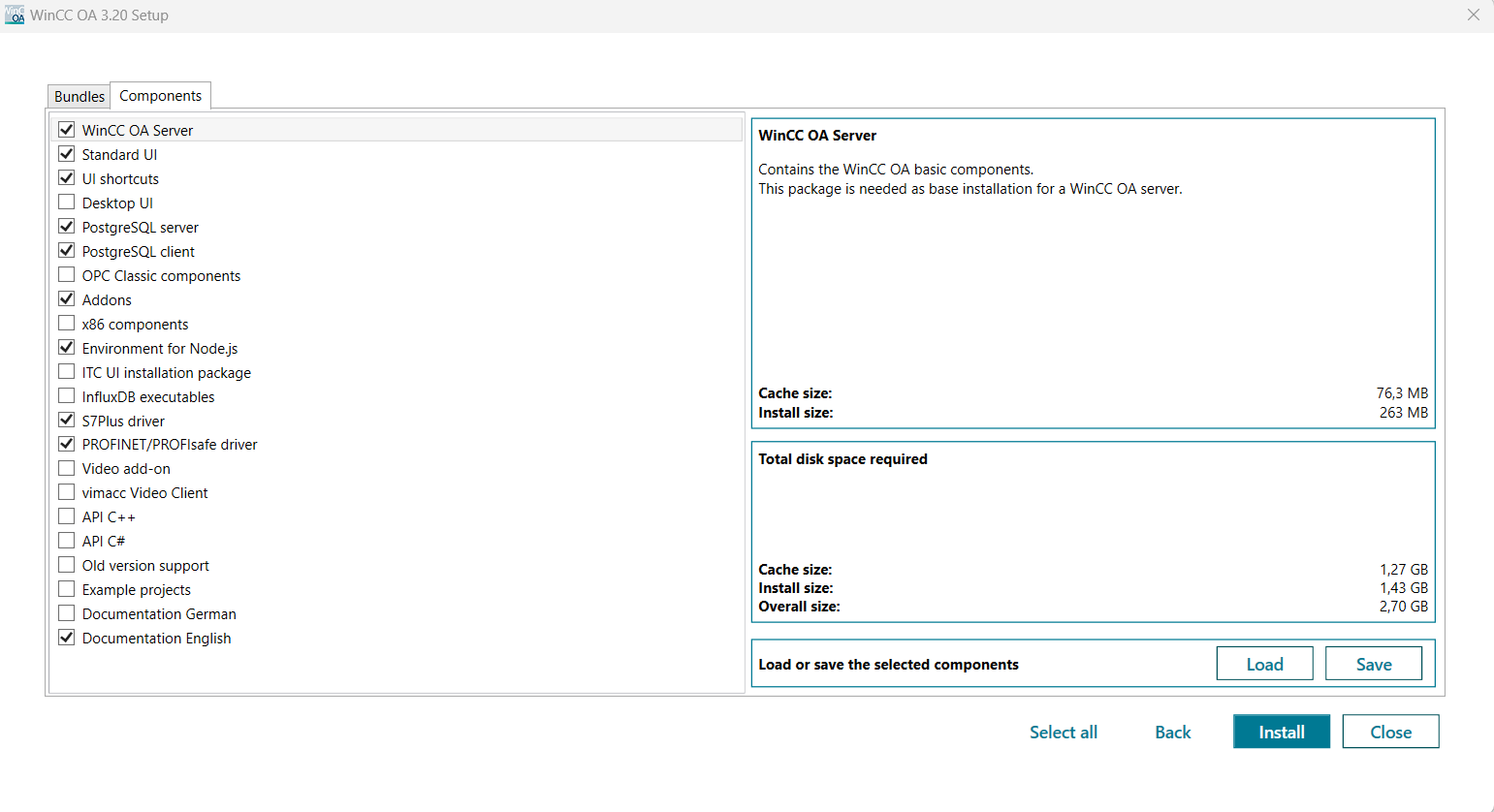
When creating a project, select PostgreSQL® for the managed PostgreSQL® database - see chapter Archiving. If you are migrating to NGA, select the PostgreSQL® (managed) option - see chapter Create new group.
Remote Installation
If you want to use a remote database instead of local database managed by emote-, then you must install the PostgreSQL® database on the remote machine. For the installation of the client libraries on the WinCC OA server, see chapter PostgreSQL® Client Installation.
For the installation of the PostgreSQL® database server machine, see chapter PostgreSQL® Server Installation.


