Archive to Group Mapping
The NGA Group assignment panel is opened. You can select the default groups or create new groups. If you want to create a new group, click on the Plus button on the right - see figure below. You can select how to map the value archives to NGA groups freely. The Default mapping is "one-to-one" (e.g. 5 minutes to 5 minutes).
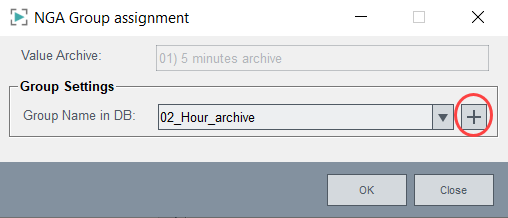
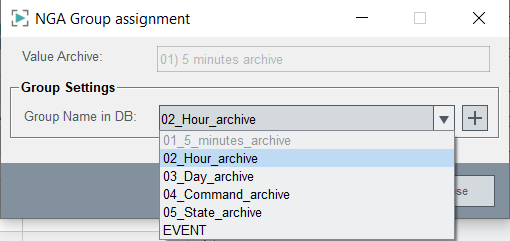
Create new group
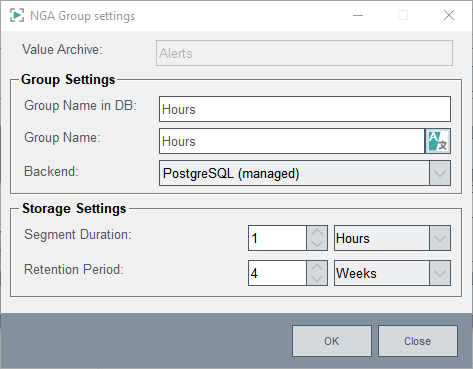
The Group Name in DB specifies the name of the group in the database. The group name again is the name shown in NGA. You can change these names. Select the backend type from the drop-down menu. You can add InfluxDB® (WinCC OA managed), InfluxDB® (DB Admin managed), PostgreSQL® (WinCC OA managed), PostgreSQL® (DB Admin managed) or MS SQL® (DB Admin managed). For the managed databases WinCC OA creates and starts/stops the database. For the unmanaged databases, the database must be available and the connection settings of this backend must be configured later by using the Basic Configuration of the Database Engineering . You can also change the Storage Settings. For the Storage Settings, see chapter Storage Settings.
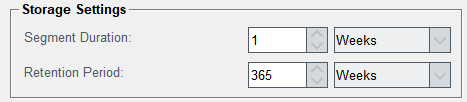
If you have large retention periods in archive groups in order to import several years of historical data from HDB/RAIMA into PostgreSQL®, it is advisable to set the database-specific setting backend.suppressViewGeneration of the PostgreSQL® backend to true. This may be necessary in order to import data successfully and avoid overloading the database.
WCCOAnextgenarch(118), 2023.11.27 15:13:49.740, IMPL, SEVERE, 69, Database error, ERROR: out of shared memory

