Browse Network for Devices (online)
Browse for devices in the BACnet network
-
Right-click the tree root
 in the Tree View of the Engineering Explorer.
in the Tree View of the Engineering Explorer.
-
This opens the following context menu:
Figure 1. Context menu of the tree root 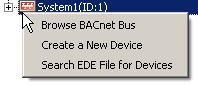
- Click on the "Browse BACnet Bus" option.
- This opens the "List of New Devices to Create" table on the right of the Engineering Explorer while the browsing process is running. If the browsing process was successful and new devices could be found, they are listed in this table.
- Select the devices to be created in WinCC OA from the table .
- Click on the "Create Devices" button below the table in order to create the selected devices as datapoints in WinCC OA. If a specific device already exists in WinCC OA, it will not be created a second time.
Delete an existing device
- Click the tree root in the tree view of the Engineering Explorer.
- All devices of the system are shown in the tabular view.
- Select the device to be deleted and click "Delete Devices" below the tabular view.
- In a dialog you are asked whether the corresponding datapoint (item) should be deleted. Click "Yes" to confirm.
- If the device to be deleted also contains objects, a warning dialog is opened, in which the corresponding objects are listed. You are asked whether the deleting process inclusive the deletion of the existing objects should be continued or the deletion of the device and its objects should be cancelled. The deletion of the device without the deletion of its objects is not possible.


