Prometheus Client Configuration
Configuring the Prometheus Client
- Register the Prom-client as a subproject
Figure 1. Register as sub project 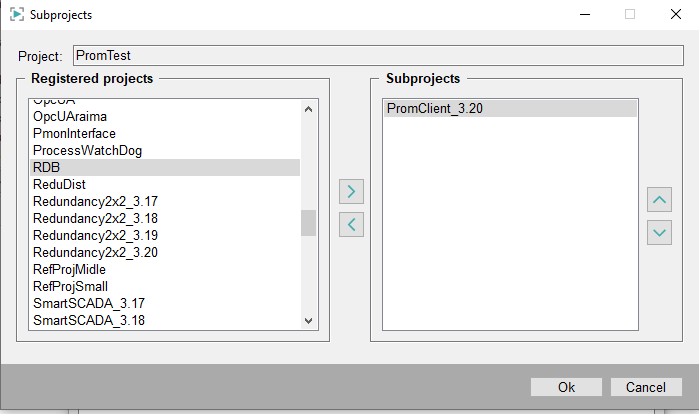
- Adding the Client: To use the Prometheus client in your project, add a nodejs manager to the WinCC OA project with the
arguments:
, followed bypromClient.js-fflags and YAML configuration files:Figure 2. Manager Properties - Node.js manager 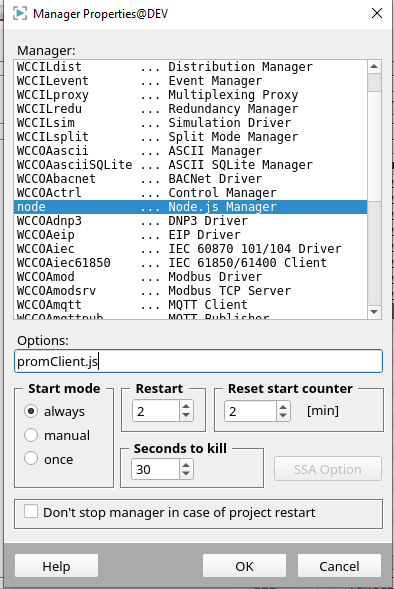
-
Configuration Hierarchy:
- The first YAML file mentioned is the base configuration (e.g.,
defaultMetrics.yaml). - Subsequent YAML files (e.g.,
customMetricsOverride.yaml) can add or override configurations.
- The first YAML file mentioned is the base configuration (e.g.,
-
Merged Configuration Context:
- All specified YAML files are processed to create a single configuration context.
- This unified context includes global variables, default labels, metric objects, and metric data.
Example arguments:
promClient.js -f metrics/defaultMetrics.yaml -f customMetricsOverride.yaml
This setup allows for flexible and hierarchical configuration of the Prometheus client, accommodating complex monitoring setups. However, it's important to note that overwriting existing metric objects isn't possible. The system only supports adding new labels to already defined metric objects


