Configuration of presets
|
The following context menu is opened with a right mouse click on a camera object in the object explorer. 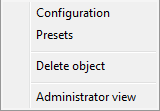
If you select Presets the following configuration panel is opened: 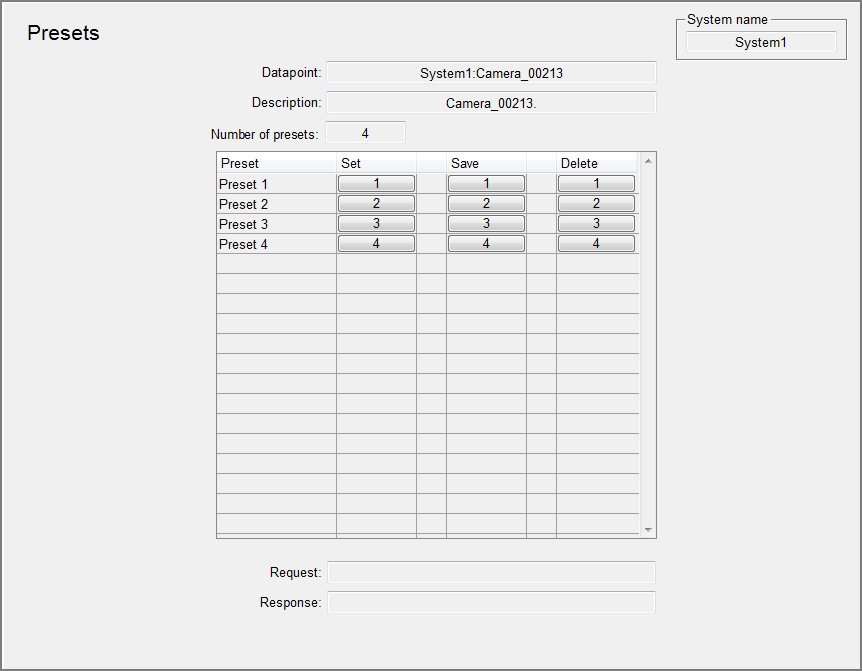
Presets can be triggered, set or deleted with this panel. The number of available presets depends on the configuration of the selected camera. The button "show live stream" displays the live stream and the PTZ control elements. The button "delete live stream" deletes the live streams and the PTZ control elements are hidden. |


