Display of cameras
The status information of cameras can be opened with a left mouse click on the appropriate camera object in the object explorer.
You can open the available streams via the buttons and if it is a PTZ camera you can send commands (via the control elements on the right side) and define the movement speed in % (1-100).
It is also possible to define an SVG overlay or privacy zones directly in this view by using the SVG Overlay Editor or the Privacy Zone Editor buttons.
IP camera
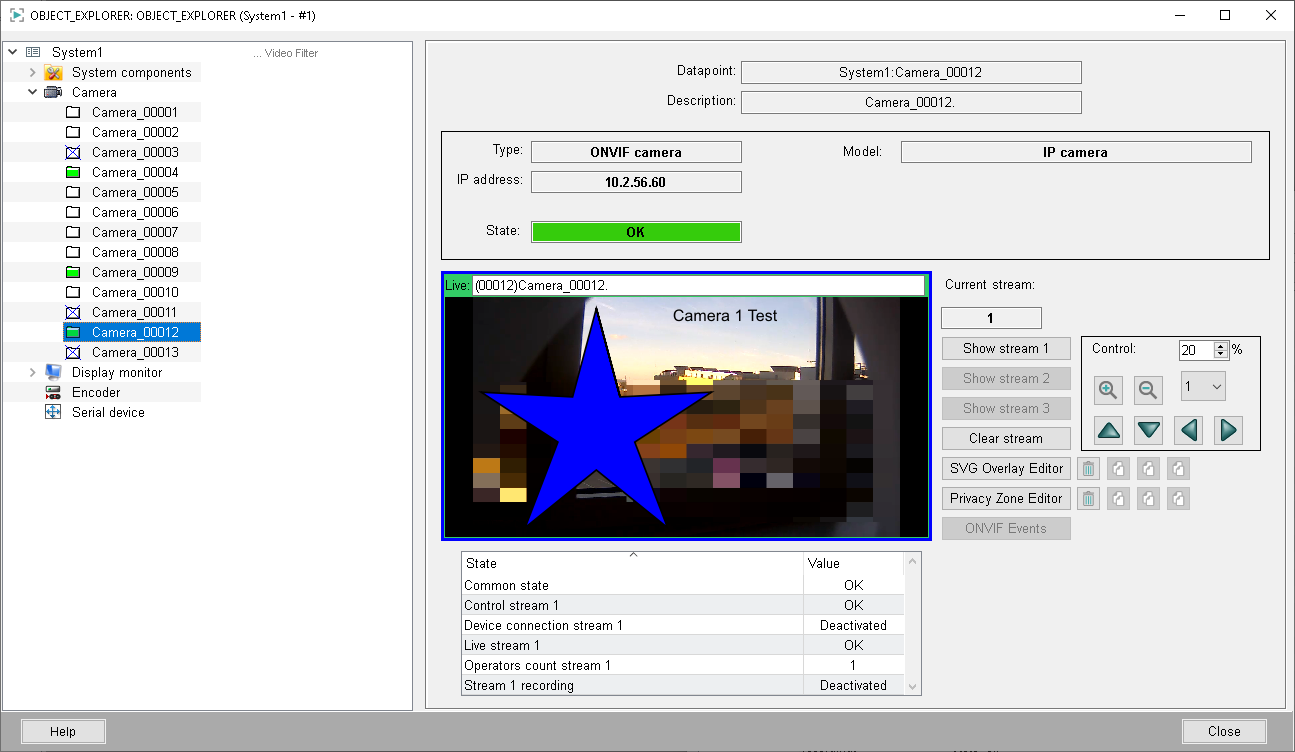
Analog camera via encoder
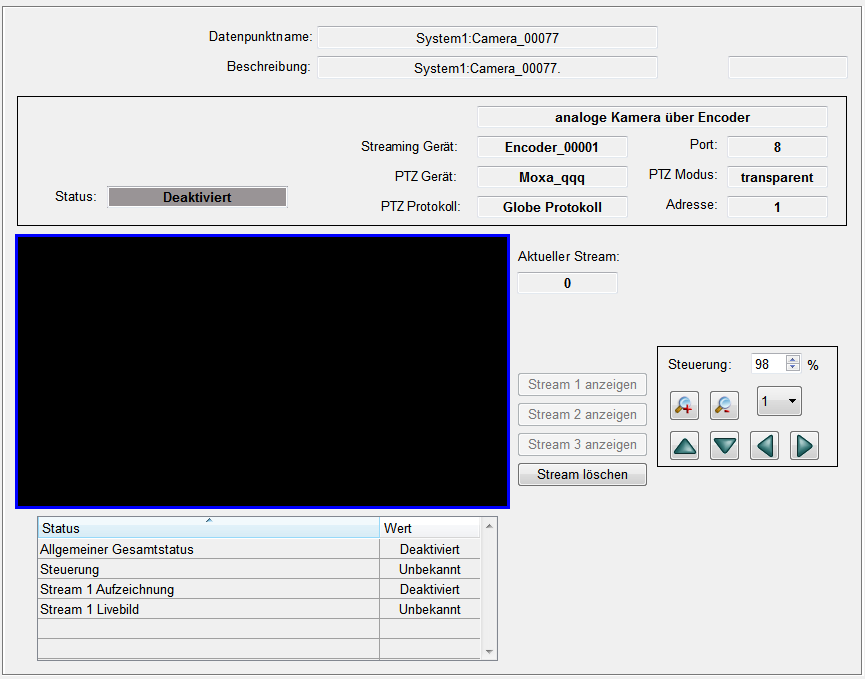
Analog camera via external crossbar
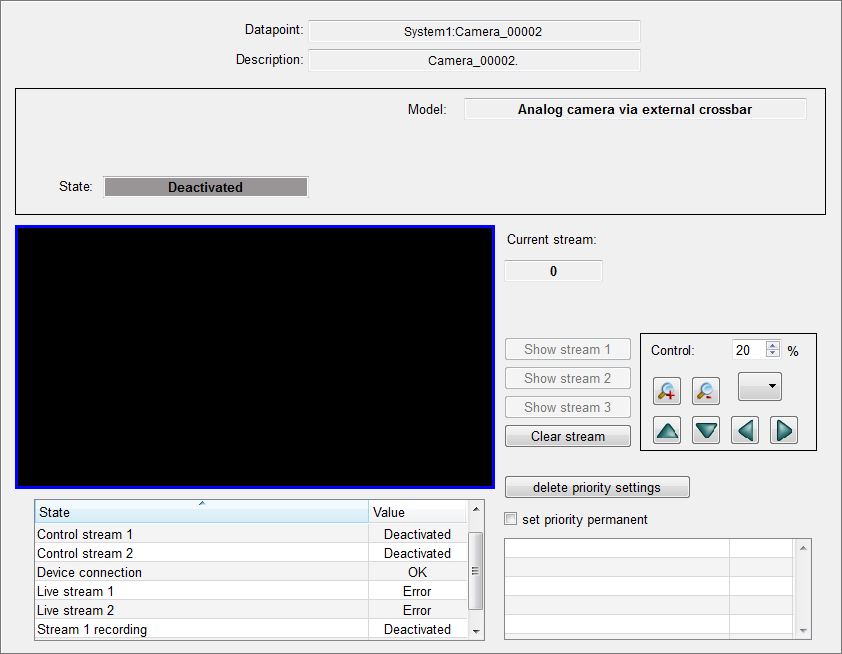
Display priority
The priority can be set for each available stream of each available pool. The next camera is displayed via the selected pool and replaces an already opened camera with lower priority.
If the option set priority permanent is set, the priority setting remains as long as its not deleted. The button delete priority deletes all priority settings for this camera.
It is possible to reset all priority settings via the corresponding button in the crossbar panel.


