 "addCurve"
"addCurve"
The attribute "addCurve" adds a new curve to a trend area.
The attribute "addCurve" adds a new curve to a trend area.
Synopsis
setValue(string shape, "addCurve", int area, string
curve);
getValue(string shape, "addCurve", int area, string
curve);
shape.addCurve(int area, string curve);
Parameter
| Parameter | Description |
|---|---|
| shape | Object name |
| area | The area to which the curve is assigned. Index starts at 0. |
| curve | The new curve |
Description
The attribute "addCurve" adds a new curve to a trend area (in a trend, several areas can be created, for example, for comparison of time).
Add the data that should be displayed by using the attribute "connectDirectly".
 Example
Example
In the following example, the new curve "#1_3" is added to the area 1. The curve displays the values of the data point ExampleDP_Arg1.
main()
{
string dp= "ExampleDP_Arg1.:_original.._value";
int ar = 0;
//Area 1 since the curve index starts at 0 string kurv = "#1_3";
TREND1.addCurve(ar,kurv);
TREND1.connectDirectly("#1_3",dp);
}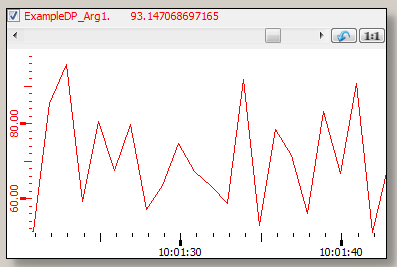
Assignment
Trend



