 "singleLine"
"singleLine"
Shows date and time side by side.
Synopsis
setValue(string shape, "singleLine", bool mode);
getValue(string shape, "singleLine", bool &mode);
shape.singleLine(bool mode);
Parameters
| Parameter | Description |
|---|---|
| shape | Name of the object |
| mode |
Shows the date and time: TRUE = Next to each other FALSE = One below the other |
Description
Shows date and time side by side.
 Example
Example
The following examples show the date and the time first side by side and then one below the other.
main()
{
CLOCK1.singleLine(TRUE);
}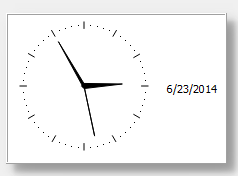
main()
{
CLOCK1.singleLine(FALSE);
}
Assignment
Clock


