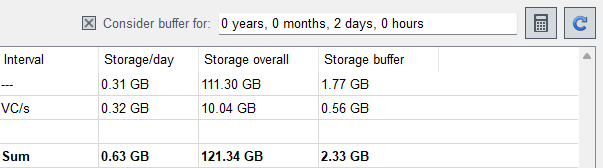Estimation of the hard disk space
You can open the panel Hard disk space estimation via .
The panel Hard disk space estimation consists of two tabs:
Disk space
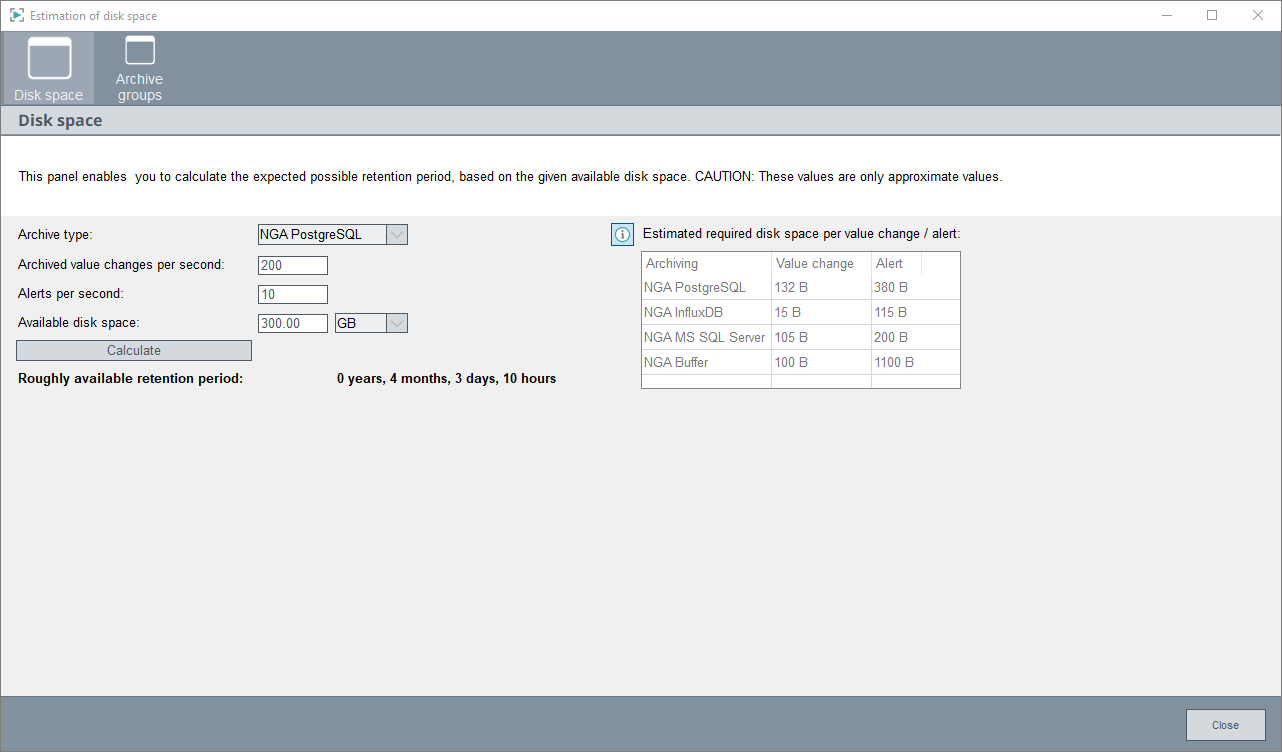
The tab contains the following options:
- Archive type - select the archive type:
- NGA PostgreSQL,
- NGA InfluxDB,
- NGA MS SQL Server or
- NGA buffer
- Archived value changes per seconds - enter the number of values you want to archive
- Alerts per second - enter the number of alerts you want to archive
- Available hard disk space - enter your available disc space and the size in gigabytes (GB), terabytes (TB) or petabytes (PB)
Click on the Calculate button to calculate the approximate retention period available.

Archive groups
The Archive groups tab allows you to calculate the estimated required disk space for the current archive configuration.

Select the Unit (Megabytes, gigabytes, terabytes) and how long values/alerts should be buffered if they cannot be saved when e.g. there is no connection to the database.
- the Retention period for the ALERT and EVENT groups.
- the number of DPEs
- the type of data meaning unsolicited or
compressed. If you select compressed
values, then you must select the interval , e.g. 5 minute, hourly or daily values:
Figure 4. Select an Interval 
- For an EVENT group you can specify how many value changes you
want to have.
To calculate the estimated required disk space for the current archive configuration, click on the calculator button:
 . To delete the calculated estimated disk space for the current archive
configuration, click the arrow button:
. To delete the calculated estimated disk space for the current archive
configuration, click the arrow button:  .The summary of the required storage space is displayed for one segment, one day, in total and for the buffer:
.The summary of the required storage space is displayed for one segment, one day, in total and for the buffer:Figure 5. Estimated Disk Space