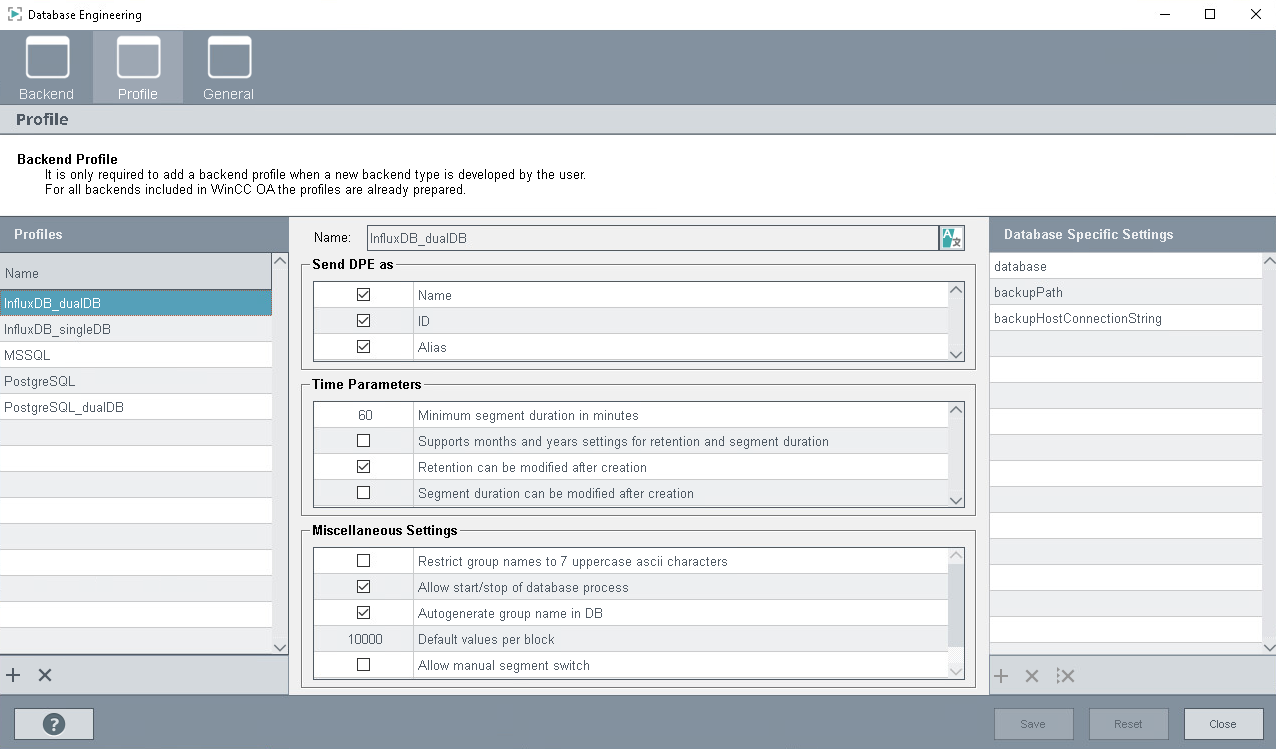Profile
A new backend profile must only be added when a new database (backend) type is required. Profiles are already available for the backends "InfluxDB" and "PostgreSQL" that are included in WinCC OA. Each backend profile is stored in an internal data point called <_NGA_P_profile name> of the data point type _NGA_BackendProfile. A data point of this type exists for each profile. For detailed information, see the descriptions of the panels below. The _NGA_BackendProfile data point is described in the chapter Internal Data Points. You can use the following panels change these values. Open the panels via .
In order to search for existing backend profiles or in order to create additional profiles, use the Profile panel of the configuration panel. The panel shows the existing profiles on the left and the information of a specific profile on the right.
Profile is a template for a specific type of a backend. Default profiles for InfluxDB® and PostgreSQL® databases are available by default. If you use another database, create a new template for your specific database. Specify the database-specific settings and limitations by using the different options Send DPE as, Time Parameters and Miscellaneous Settings described below.
You cannot delete or edit profiles referenced by backends.
- The profile panel can be used to specify how data point elements are written to the database, select time parameters and configure database-specific settings.
Figure 1. NGA Profile Configuration Panel