Time settings
This chapter acts as a guide to the "time settings" tab.
This tab allows you to define the behavior on connection loss and to specify whether time synchronization is performed.
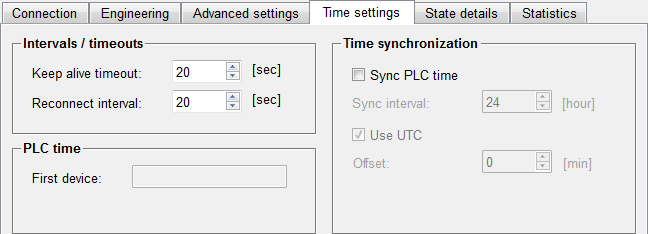
Intervals / timeouts
Keep alive timeout
The driver recognizes a loss of connection after the defined keep alive timeout.
Reconnect interval
Defines the intervals in which the driver tries to reestablish the connection after a connection loss.
To detect connection failures (IP address of the PLC not accessible/available) under Linux faster, the following entry in /etc/sysctl.conf can be modified:
net.ipv4.tcp_syn_retries=<n>
E.g. n = 3 results in 15 seconds (2^n - 1), refer to the Linux man pages for further information.
PLC time
Displays the current PLC time. The time is refreshed every 30 seconds.
Time synchronization
Sync PLC time
Enables the time synchronization of the PLC with the WinCC OA server.
Sync interval
Defines in which intervals the time shall be synchronized.
Use UTC
Defines if you want to use UTC.
Offset
If necessary, you can define an offset to your local time in 15 minute steps.


