Others
Use Plant Models In Queries
Common Name Service can now also be used in queries.

- The already existing Plant Model is used for different views on the WinCC OA data model. It adds flexibility and data comprehension capabilities.
- It can now also be used in queries for alarms and values.
- We will continue to enhance the rang´e of functions supporting CNS in upcoming WinCC OA versions.
- Example:
dpQuery SELECT ‘.motor.kpi:_original.._value' FROM 'System1.Plant4:Line1:' WHERE _DPT = “Packaging“
Multi-instance Online Backup
Allows several instances of online backup.
- Ring buffering for the Online Backup feature.
- Available for HDB(Value Archives), RAIMA and new SQLite database.
Note:Backups for the NGA databases must be performed in an individual manner.
- Definable number of backup instances enables a balance between resilience and storage space.
- In case of an error, one no longer has to worry about the backup becoming corrupted, as an older, still working instance of the same backup can be restored.
CTRL Scripting Improvements
Wider range of development actions now possible.
Abstract functions
Class member functions can be made abstract
by using declarations such as int func() = 0;.
"final" Specifier
Specifies that a class member function cannot be overridden in a derived class or that a class cannot be derived from.
"override" Specifier
Specifies that a class member function is overriding a function from a base class.
YAML file support
Use new functions yamlEncode() and yamlDecode() to read from and write to YAML format files.
Encode and Decode Functions
- The function urlEncode() encodes a string into a percent-encoded string to be used within a URL.
- The function urlDecode() decodes a percent-encoded URL into a regular string.
New Mapping Methods
Displaying vertically a reference as table header
A reference used in a table header can be displayed vertically - see chapter addSymbol() and addSymbol() - Example for vertical Alignment of a Table Column.
New table properties
DragEnter Event for Tree Widget
- The event DragEnter is available for the Tree widget. The DragEnter event is called when a dragged object is moved and released over a tree cell. See chapter DragEnter.
C++ - Pure Virtual Methods
CTRL++ provides the possibility to define pure virtual methods in a base class. See chapter Virtual Methods.
New Font Functions
New font functions can be used to edit fonts. For more information see chapters:
New Functions to set debug flags
The following new functions are available:
- setReportFlags
- setSndLevel
- setRcvLevel
- getSndLevel
- getRcvLevel
GEDI Enhancements
Small but very useful.
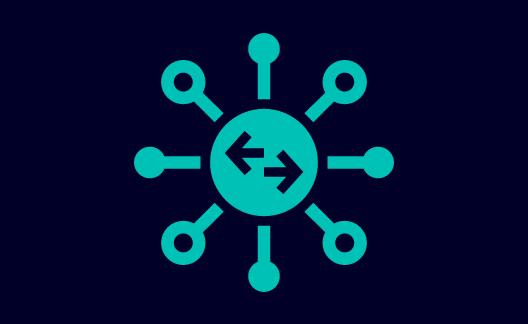
- When scaling any selected objects, holding the CTRL key now keeps the aspect ratio, so no more unwanted stretching occurs. Works also in combination with the snap-to-grid functionality (Shift key).
- Dragging & Dropping a picture from the project tree to a panel now creates a new filled rectangle shape with the default size of the picture.
- A new action "Adjust to Image Default Size" changes all selected "fillable" primitive shapes to the default image size.
- Usability and feature enhancements have been added in the search dialog for faster and easier searching for contents of panels, libraries and scripts.
- In the script editor and the script editor EWO, you can set/delete a bookmark - see chapter Script Editor - Add Bookmarks. You can also use the new functions removeAllBreakpoints(), restoreBookmarks(), restoreSettings() and saveBookmarks().
Usability Enhancements - General
Save time and money with a variety of engineering improvements.

Space Characters
- Space characters are now allowed in installation and project paths.
Trend
- A value scaling factor per trend curve can be defined.
- Curves can now fill to the top or to another curve.
Script Editor
Alarm Screen
- Grid colour of the alarm screen table can now be freely edited to better suit your design styles.
Printing
ULC UX
- Auto Reload function after connection loss can now be flexible set via config entry.
Table Widget
- Clicked script on editable cells passes the current value to the script.
- Support of multiple selection via touch operation
- Table cells/headers can now show vertically aligned texts.
Config file
Usability Enhancements - Project Tree
Save time & money.

- Files, folders or colors now can be moved or copied within the project tree, even into unlocked sub projects.
- Recursive deletion is now also possible.
- Those operations – if accidentally triggered – may even be interrupted.
- A “protection mode” helps to keep folders type-clean (e.g., allowing pictures only in the pictures folder).
- Pictures are shown directly as preview instead of a generic icon.
Video Add-on
Interesting feature line-up

- Stream Cloning: Only one stream from the camera necessary. This increases performance, as the same video material is re-used (e.g. regular stream recording is used for special alarm recording as well).
- SVG Overlays: Allows you to display layered meta information without altering the video, e.g. updating camera information over existing, situation- and location dependent information or company branding/logos. SVG scripting is also possible (Tiny SVG restriction applies). Additional editor option comes with a later update.
- Privacy Zones: Full color or blurring possible, exclude zones in the video material which fall under special privacy restrictions - Additional editor option comes with a later update.
- PlaybackProxy: Functionality available since 3.19. Primarily used for network segmentation (does not include caching for clients) and easier configuration of firewalls. Also enhances security, as fewer ports must be opened on the client devices. Additional VideoManager support will be added with a later update.
- Layout-dependent Bandwidth Management: Depending on the available stream display size, different stream resolutions can be used. Configuration of stream resolutions must be done in advance (e.g. Low/Middle/High). Automated selection of stream quality is possible. Other stream qualities are paused.
Qt 6.5 LTS

- WinCC OA comes with the newest 6.5 LTS version of Qt
- Due to the QT upgrade, some drawing details have changed. A configuration option is available to restore the legacy behavior:
[ui] compatLegacyPainting = 1 //Default is 0, Set to 1 to activate legacy behaviorThis affects:
- Drawing of diagonal lines
- Font rendering
- Fill pattern
