Configuration of hosts
|
It is possible to start display servers, export servers, recording servers and RTDP servers multiple times. The instances can be started on one host or on multiple hosts. If the instances shall not run on the video servers but on other hosts, each of this hosts must be created in the object explorer. Creating a new hostOpen the context menu with a right mouse click on Host and select create new object. The following window is opened: 
After entering the host name the configuration panel will be opened. Configuration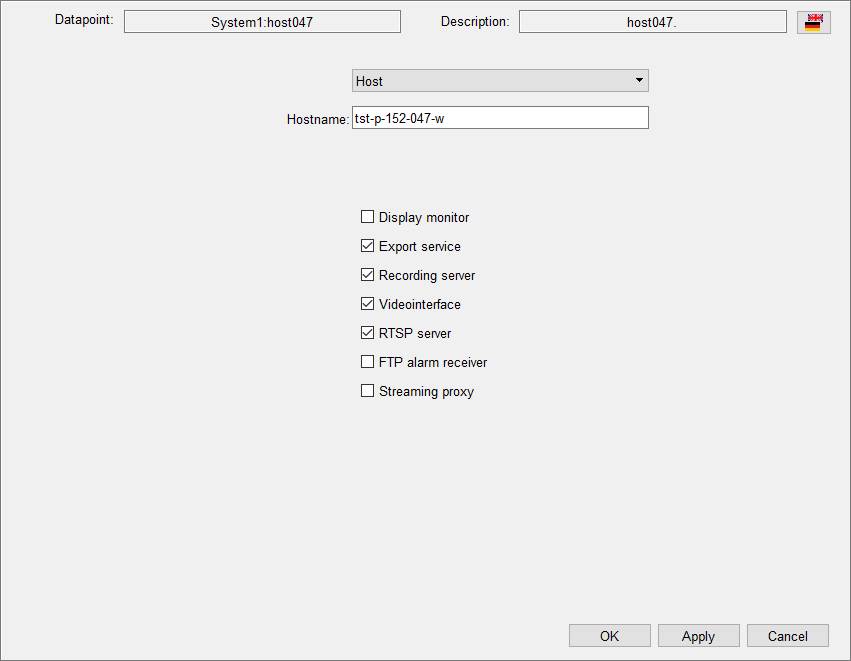
Define whether the host shall be operated as a video server within the system. HostnameName of the host The following check boxes define which functions are available on the host. The function will only be executed if the function itself is configured. Display MonitorThe host is available for configuration of display servers. Export ServiceHost is available for the export of video data. Recording ServerHost is available for storing video data. Video InterfaceHost provides a video interface. RTSP ServerHost is available for configuration of RTSP servers. FTP Alarm ReceiverHost is available for configuration of FTP alarm receivers. Streaming proxyHost can be configured as streaming proxy. OverviewThe following status overview panel is opened by a left mouse click on a created host object in the object explorer. 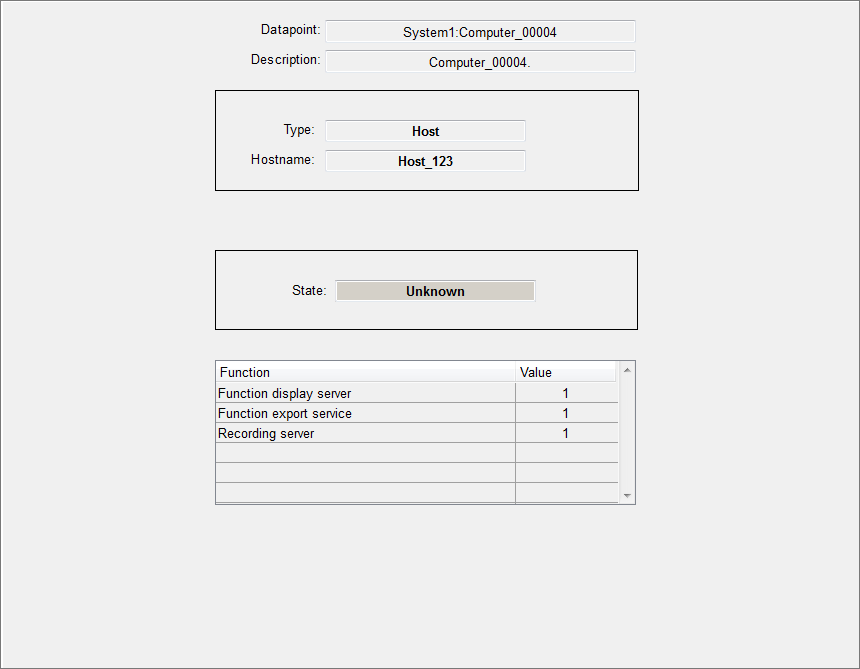
Beneath the host name and the IP address the unlocked functions for the host are displayed. The functions are only executed if the function itself is configured for this host. A host object is only mapping the hardware component. |
