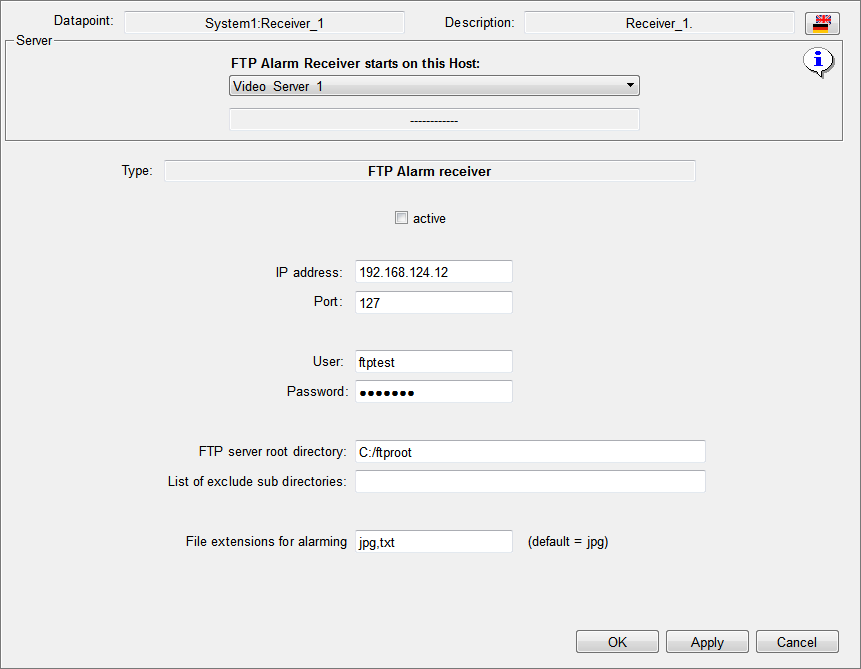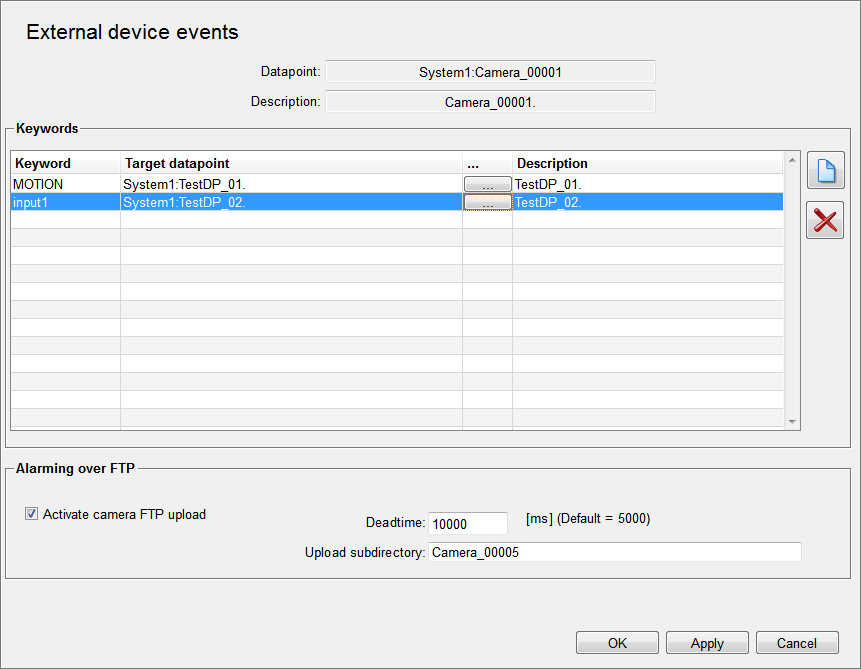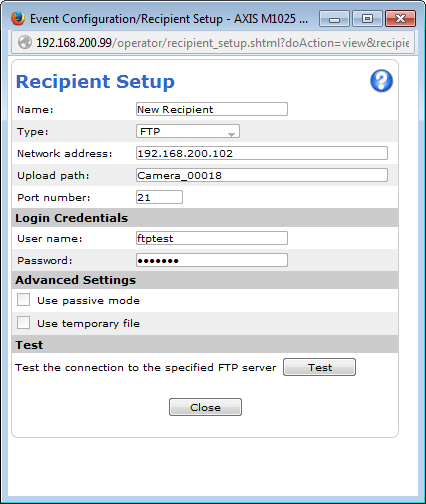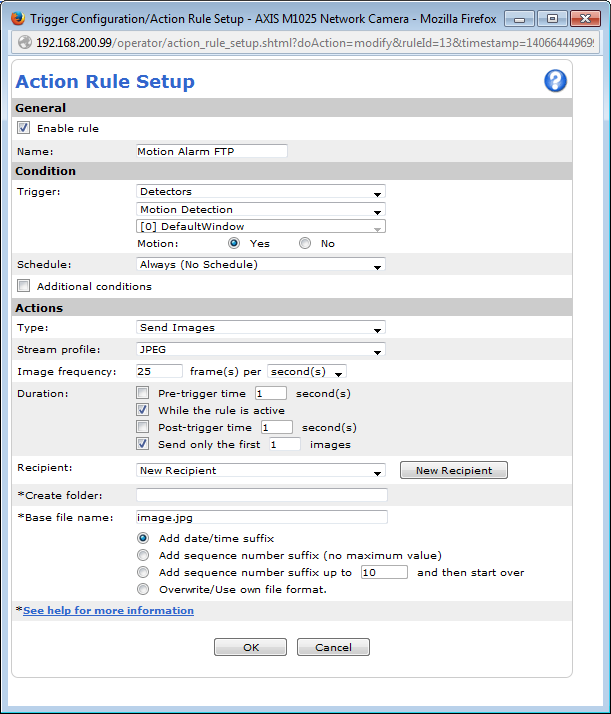FTP Alarm Receiver
|
General information
FTP server
A FTP server is used as vendor independent and standardized transfer point for typical alarm data (images and alert texts) of video monitoring devices. Images are transferred as JPEG, texts as ASCII files. To receive alarm images, a FTP server must be set up within the video system. In case of an alert all video devices transfer their images and texts to the server. The FTP server must be running on the same host as the AccVimaccFtpAlarmReceiver service. It is possible to create sub directories with separate login data (user name, password) on the FTP server for each alarm source. Therefore, only permitted stations can transfer their data to this location and different alarm sources will not affect each other. FTP alarm receiverThe WinCC OA video component FTP alarm receiver monitors the directories on the FTP server, assigns received data to the cameras configured in the WinCC OA video system and takes care of the event signaling within the video system. After the start the alarm receiver tries periodically to establish a connection to the configured FTP server in order to check whether proper operation is ensured. The result is shown in the status of the FTP alarm receiver. Each camera must be configured via the vendor-specific web interface (see the axis camera example) to transfer images to the FTP server. If not existing, the alarm receiver creates sub directories for each camera configured accordingly in WinCC OA (refer to camera configuration - WinCC OA) and monitors those directories. If a camera transfers a new file to the sub directory of the FTP server, the camera ID is defined via the directory name whereas the alarm time is defined via the file name. The corresponding information (ftpalarm=1) is written on the camera datapoint (element .device.alarm) related to the sub directory. In case that several files are transferred within a configurable dead time, no new alarm is triggered but the files are assigned to the existing alarm. After the dead time is over (default = 5000 ms), ftpalarm=0 is written on the element .device.alarm of the camera datapoint. From this point, a new alarm is triggered if new files are received. In case that two FTP servers are installed in a redundant system you also have to configure two alarm receivers. However, it is possible to work with a remote FTP server and one alarm receiver, if the cameras only support one FTP server. Creating a new FTP alarm receiver objectAfter the FTP server and the cameras are configured, a FTP alarm receiver object must be created and configured in the Object Explorer. Open the context menu with a right mouse click on FTP alarm receiver and select create new object. The following window is opened: 
After entering the object name the configuration panel will be opened. Configuration FTP alarm receiver
The connection to the FTP server must be defined in order to check whether connection can be established. FTP server root directory The alarm receiver monitors the specified root directory of the FTP server as well as its sub directories. The alarm receiver assigns files which are received from cameras to the cameras configured in WinCC OA and triggers an alert. List of exclude sub directories Defines which directories are not monitored by the alarm receiver. If you want to specify several sub directories, you have to enter the names separated via comma and without spaces (e.g. <subdir1>,<subdir2>,<subdir3>). File extensions for alarming Defines which files will trigger an alert. If both possible options (jpg and txt) shall trigger alerts you have to enter it without spaces and separated via comma. Camera configuration - WinCC OAIn WinCC OA you have to configure for which cameras FTP alarming is enabled. Open the context menu of the appropriate camera via a right mouse click and select external device messages.
Select Activate camera FTP upload. Then the alarm receiver monitors for this camera if alarm files are received in the appropriate sub directory of the FTP server and triggers an alert. The dead time defines the time span in which no new alert is triggered even if several files are received. After the dead time is over, the next received file triggers a new alert. The upload sub directory defines the sub directory relative to the FTP root directory. The default (the ID of the camera as directory name, e.g. Camera_00002) must be used to ensure that the alarm receiver assigns the alarm data to the appropriate camera. This parameter is important if an encoder can connect several cameras but only one upload directory can be configured. In this case the FTP alarm files for all cameras of this encoder are stored in one directory on the FTP server. It is expected that at least the camera ID is contained at the end of the file names (e.g. 3_12_2014_14_03_58_779_cam00002_prealarm.jpg) so that the alarm can be assigned to a camera datapoint. Example - web interface configuration of an Axis cameraIn case of a motion alarm the camera stores images in the folder Camera_00018 of the configured FTP server. The camera must be named as Camera_00018 in VIDEO OA as well. Otherwise the alert cannot be assigned correctly.
|