 "xFont",
"yFont"
"xFont",
"yFont"
The "xFont" and "yFont" functions set the fonts for the X and Y axes.
Synopsis
setValue(string shape, "xFont", string font);
getValue(string shape, "xFont", string &font);
shape.xFont(string font);
Parameters
| Parameter | Description |
|---|---|
| shape | Name of the object |
| font | The font, for example, "Arial Narrow,-1,11,5,50,0,0,0,0,0". You can find the desired font with the function fontSelector(). |
Description
The "xFont" and "yFont" functions set the fonts for the X and Y axes.
 Example
Example
The following example sets the font Arial Narrow for the X axis and the font Book Antiqua for the Y axis.
main(bool enter)
{
BAR_TREND1.xFont("Arial Narrow,-1,11,5,50,0,0,0,0,0");
BAR_TREND1.yFont("Book Antiqua,-1,11,5,50,0,0,0,0,0");
}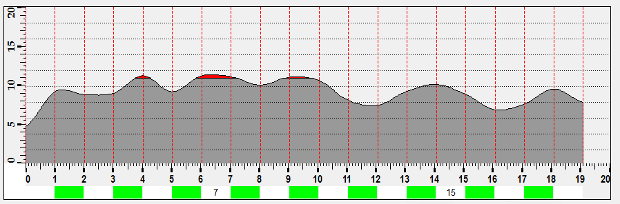
Assignment
Bar trend


