Redundant Scenario
The basic integrated NGA features (locally installed PostgreSQL®, InfluxDB® or MS SQL®. ) as well as basic NGA features in redundant systems are included. For more information on the licensing packages, see chapter Licensing.
NGA deployment – redundant scenario with PostgreSQL® or InfluxDB® managed by NGA
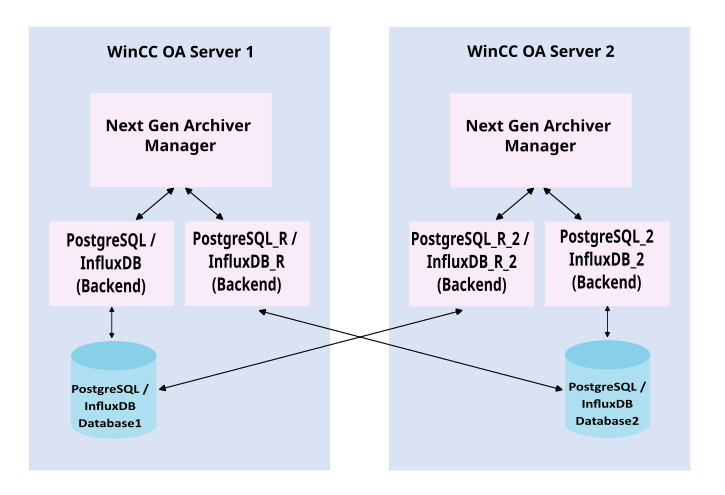
This is the default redundant scenario. It uses two local databases of the PostgreSQL® or InfluxDB®. In this scenario, the two databases are completely independent of each other. They are not part of a cluster and both are written to by the active WinCC OA server. Therefore, these databases are kept consistent by writing the same data to both.
When the backend is on the same machine as the NGA Archiver Manager, the execution type can be either In-Proc or Out-Of-Proc, i.e. it can run as a plug-in or as a separate process.
NGA deployment - redundant scenario with PostgreSQL® Replication
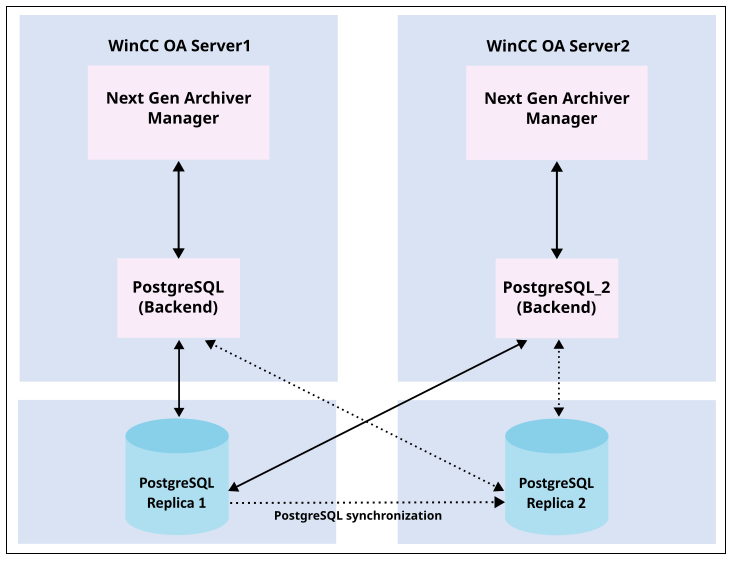
For this scenario, you need to configure additional database settings. For redundancy with PostgreSQL® a redundant cluster can be used. For this scenario at least the NGA Standard package or NGA Premium package is required. The synchronization between the replicas is handled by PostgreSQL®.
When the backend is on the same machine as the NGA Archiver Manager, the execution type can be either In-Proc or Out-Of-Proc, i.e. it can run as a plug-in or as a separate process.
NGA deployment - redundant scenario - Single centralized database
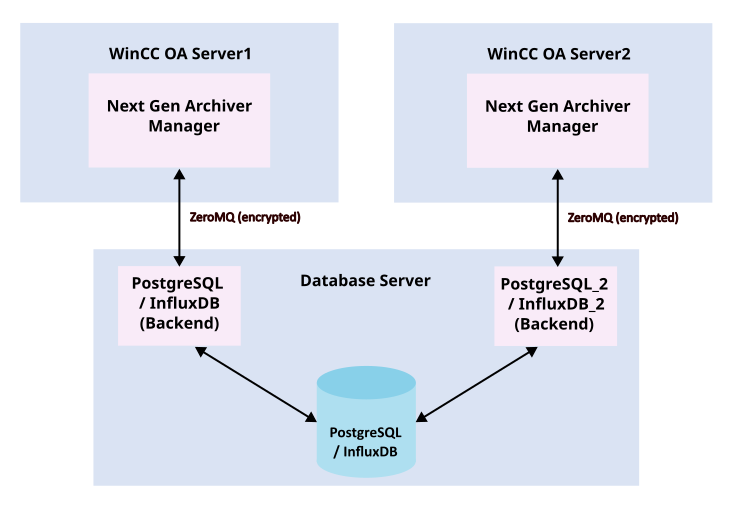
Another scenario that you might prefer is to have a single centralized database. For this scenario at least the NGA Standard package or NGA Premium package is required. In this case redundancy is not available on the database. Having the backends local to the database server relieves the load of the WinCC OA servers. Since the backends run on a remote machine, the execution type must be Out-Of-Proc.
With the free version of InfluxDB® this scenario does not provide redundancy at database level (InfluxDB_singleDB).
NGA deployment - redundant scenario - MS SQL®
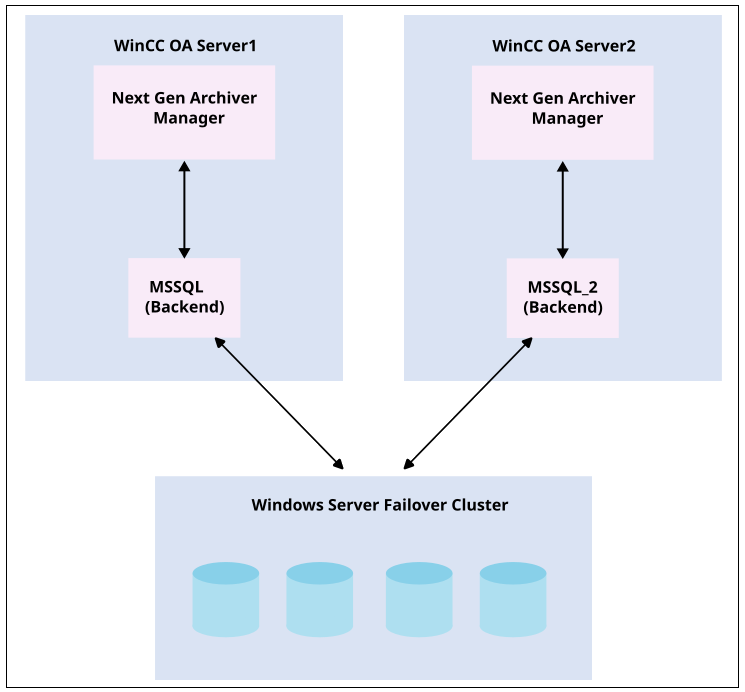
For this scenario at least the NGA Standard package or NGA Premium package is required.
When the backend is on the same machine as the NGA Archiver Manager, the execution type can be either In-Proc or Out-Of-Proc, i.e. it can run as a plug-in or as a separate process.
The redundancy for MS SQL® is implemented by the Windows Server Failover Cluster. For Windows Server Failover Cluster see the MSSQL_Redu.pdf in C:\Siemens\Automation\WinCC_OA\3.20\\data\NGA\MSSQLServer.
For details, see chapter NGA Redundancy.


