Info window "File:"
In the info window, the name of a script or a panel is shown. On the left next to the panel name, the object name is shown, see the following figure:
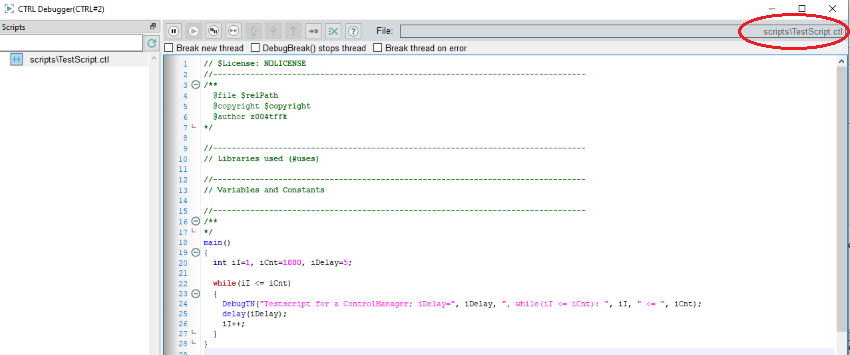
For a detailed description of the buttons and the info window, see chapter Buttons.
Note: In a User Interface, scripts are only displayed once they have been executed for the first time. This affects all scripts. The CTRL Interpreter only detects the scripts and displays them
as "present" once they have been executed. Scripts may also disappear from the list of debuggable program sources (for example, when a panel is closed).
If the CTRL debugger is stopped, the last edited managers remain in their debug state, for example, stopped or single step mode. If a manage is restarted, the manager resumes to normal mode again.
The chapter CTRL Debugger - Script Debugging Examples shows an example of debugging a script.


